Hi, I would like to ask is that any way that I can transfer all the data from the list view to a rich text box? I could successfully transfer the latest row but not the entire list view row.
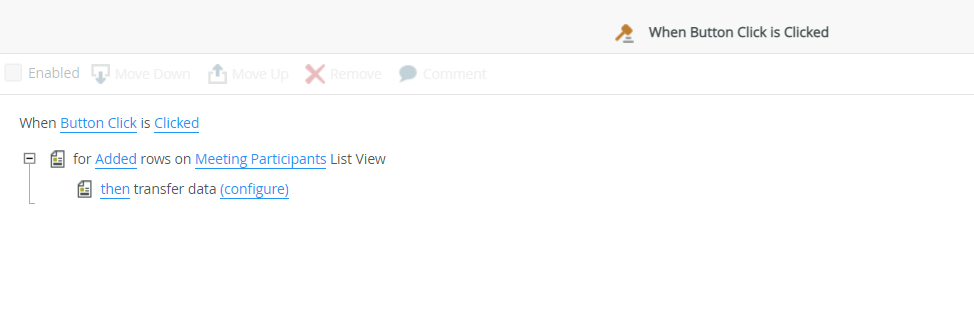
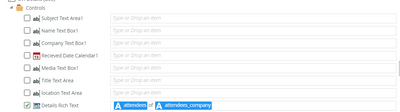
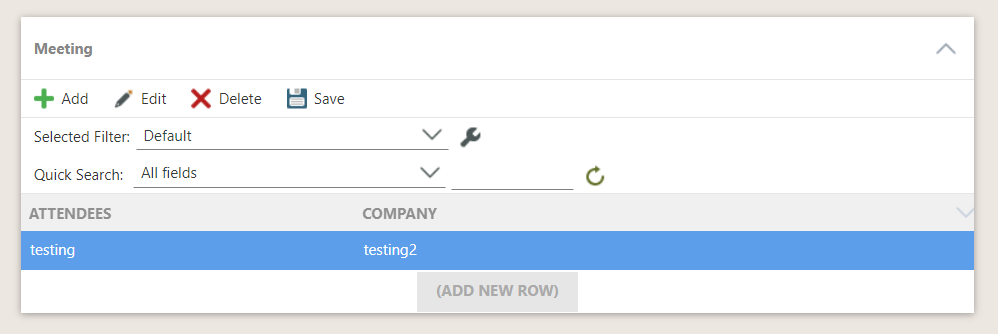
After pressing the Click button
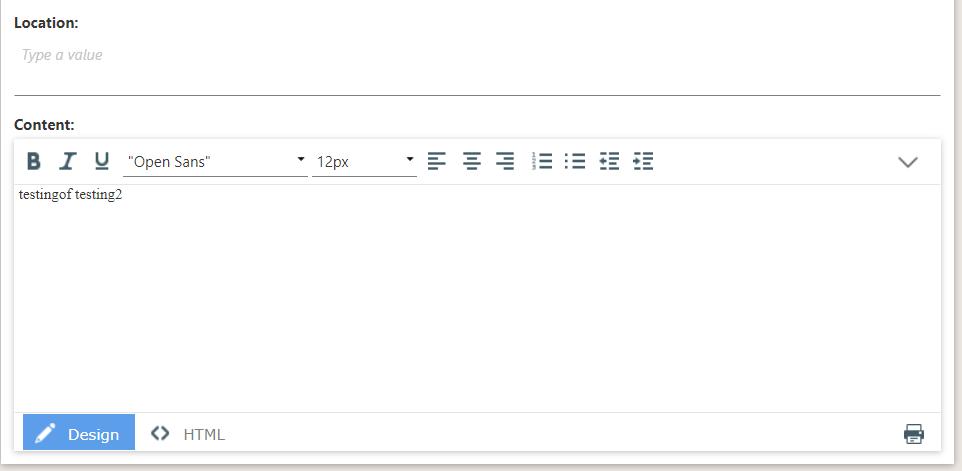
Thank you.
Enter your E-mail address. We'll send you an e-mail with instructions to reset your password.