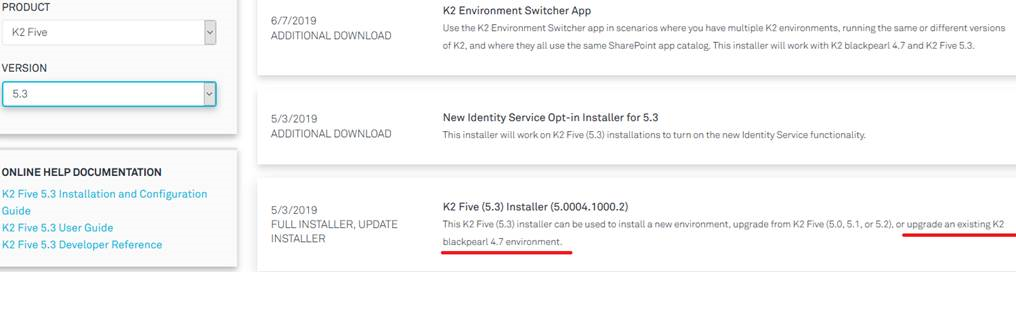I went through the forum to check similar topics and I have found some useful information. But I need to confirm some points and discuss some concerns:
- We have found some old topic refere that we can only upgrade K2 4.7 to K2 Five version (5.0) then upgrade to any other K2 Five higher version. But when checking K2 Five (5.3) download (as attached) It's mentioned that the installer can upgrade from K2 4.7. So, Did anyone try to do it? how was the result and faced issues if any?
- After migrating is all APPS, Forums, and K2 workflows are migrated successfully. SharePoint 2016 intgeration with the new upgraded K2 version.
- How we should manage the enviornment comptabilities (Windows server Versions, SQL version .... ).
Regards,
Ahmed