Unable to create a workflow using the K2 five designer after upgrading from k2 4.7 to K2 five and getting the issue(Attached).
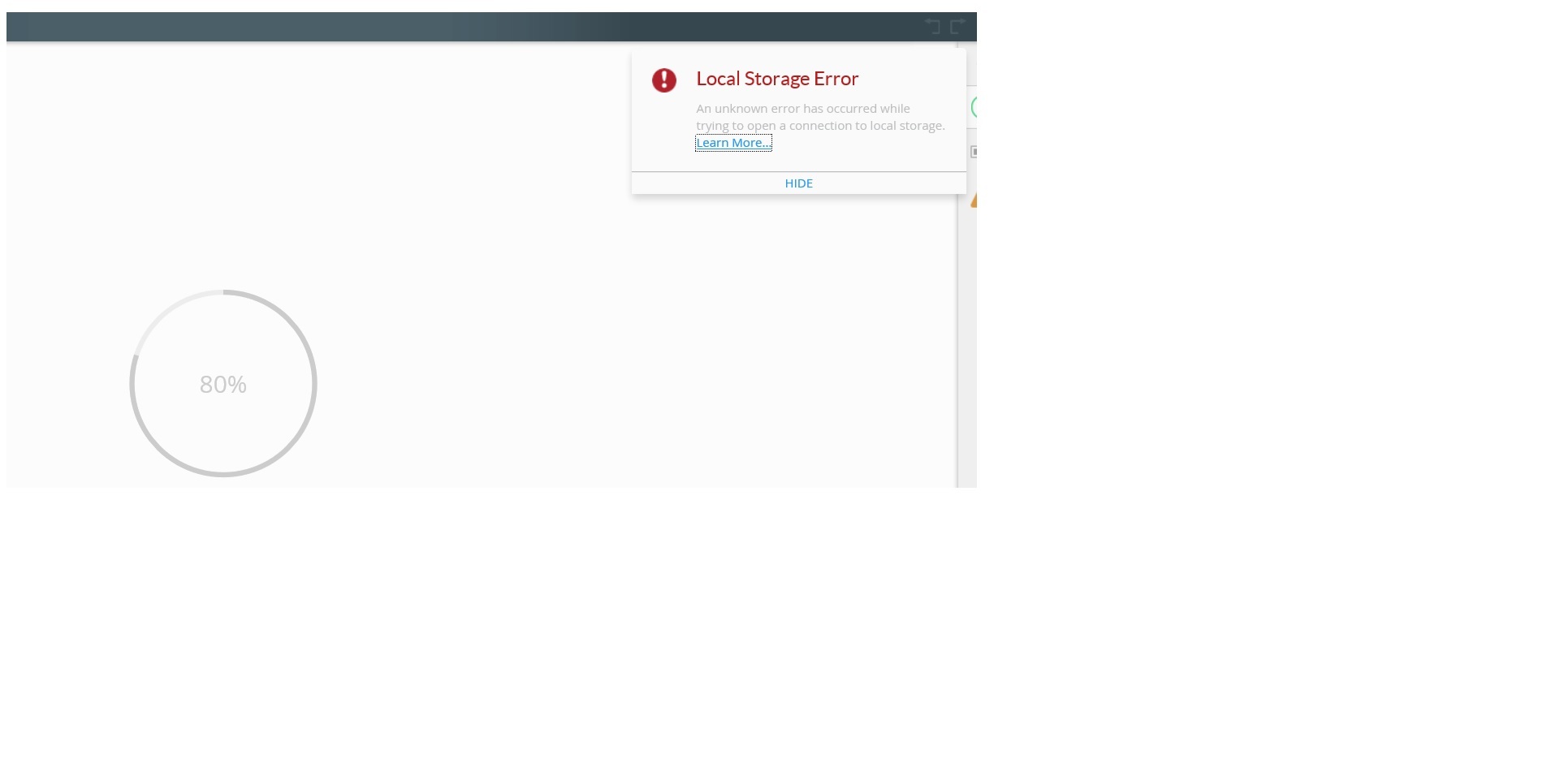
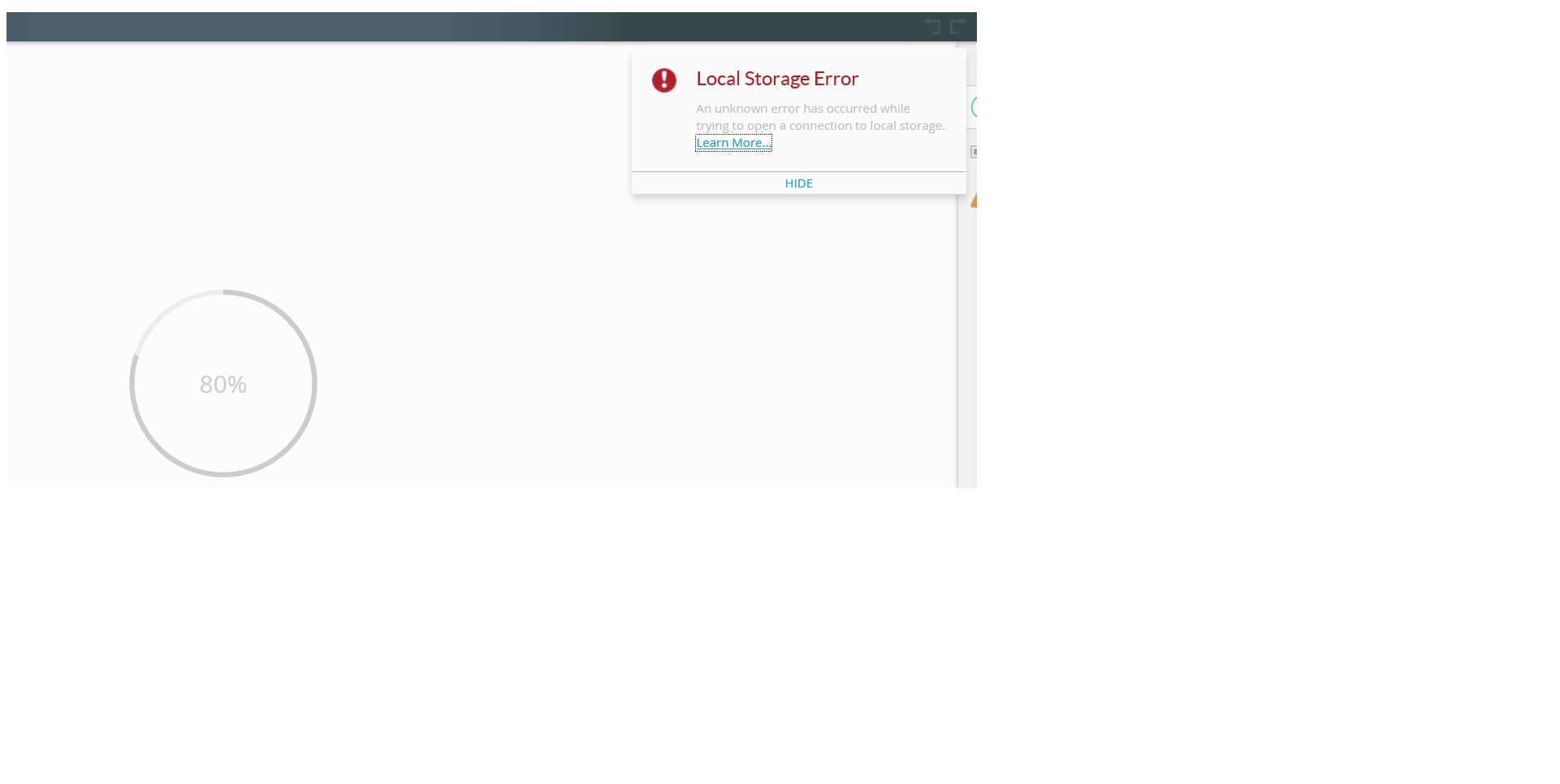
Unable to create a workflow using the K2 five designer after upgrading from k2 4.7 to K2 five and getting the issue(Attached).
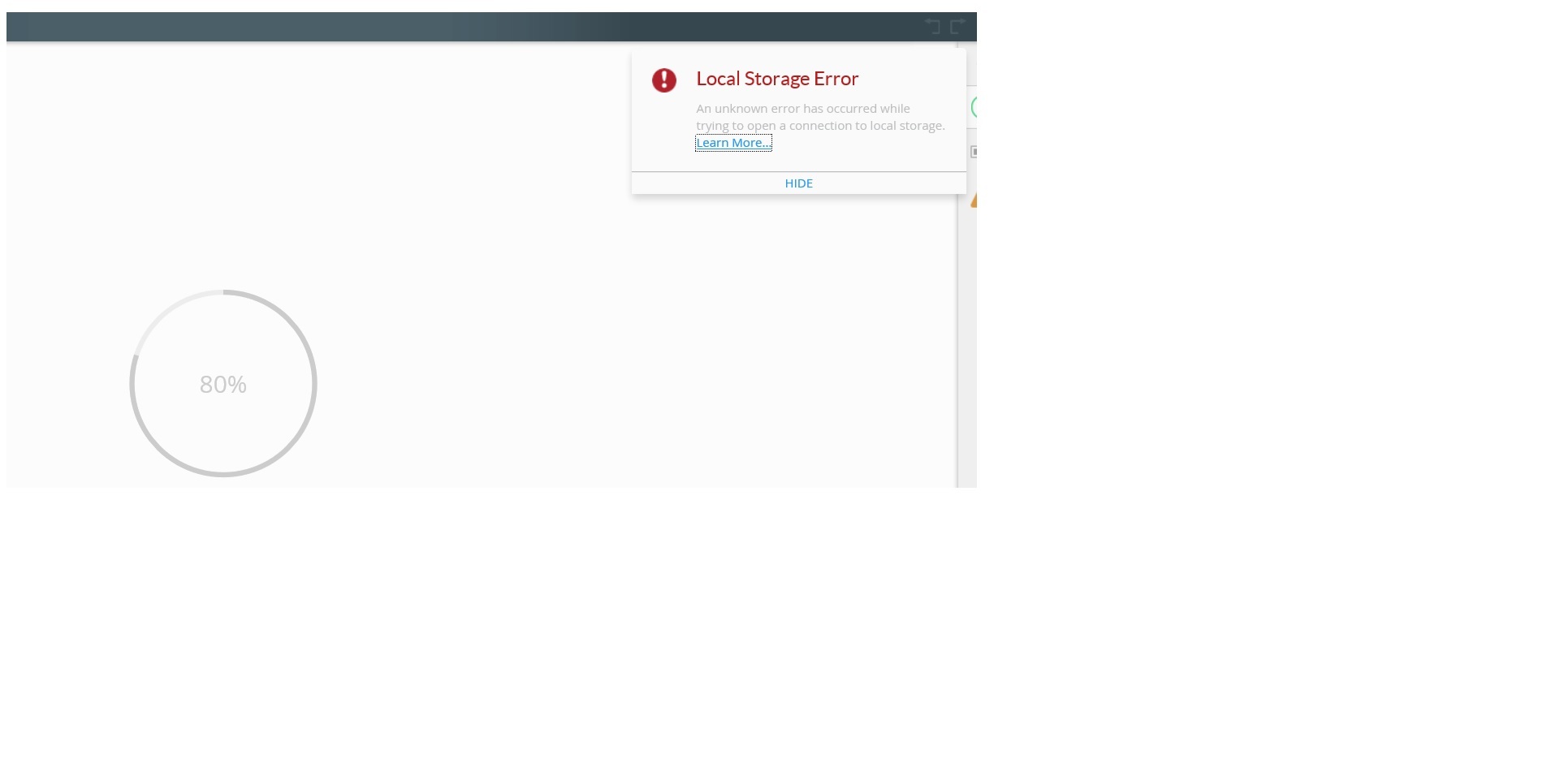
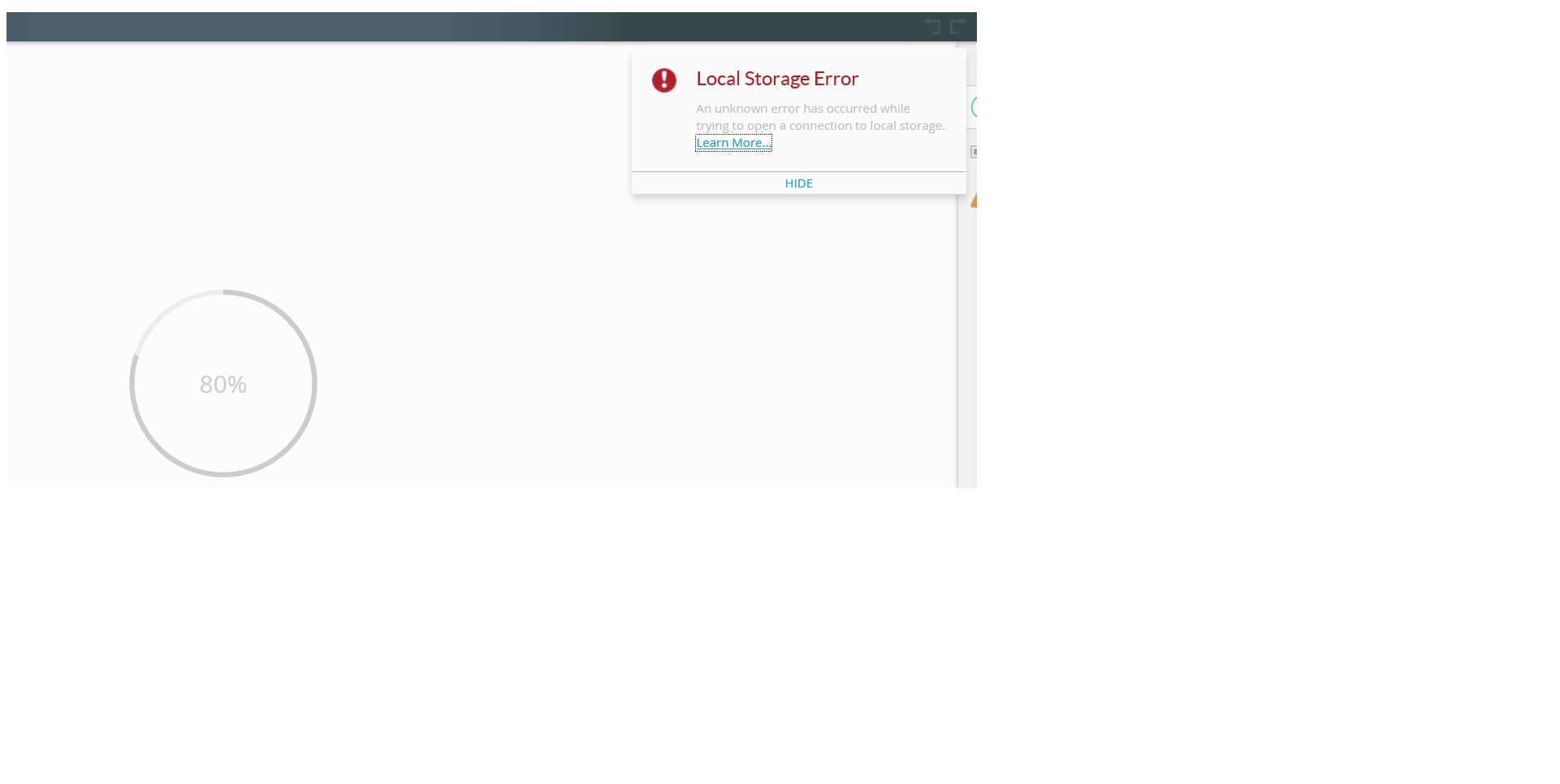
Hmm... that's a new one! Can you see if the log files in the host server bin folder have any more detail? Or the windows event logs on the K2 server?
Check out the following topic in the help documentation that talks about this error. http://help.k2.com/onlinehelp/k2five/userguide/5.2/default.htm#k2-workflow-designer/use/errors/workflow-designer-errors.htm
The workflow designer uses HTML5 local storage in the browser so if it is disabled or unavailble then you can see this error.
I hoppe this helps.
Thanks for the reply.
There is no error in the log files.
Had a words with k2 support team and get the below response.
"This error only happens in Internet Explorer when using the Run as different User mode. Log in to a different supported browser to create a new workflow or open an existing one"
Did you try creating a workflow using a different browser, and did you get a different result? I'd be very curious to hear of browser limitations with the designer.
Enter your E-mail address. We'll send you an e-mail with instructions to reset your password.