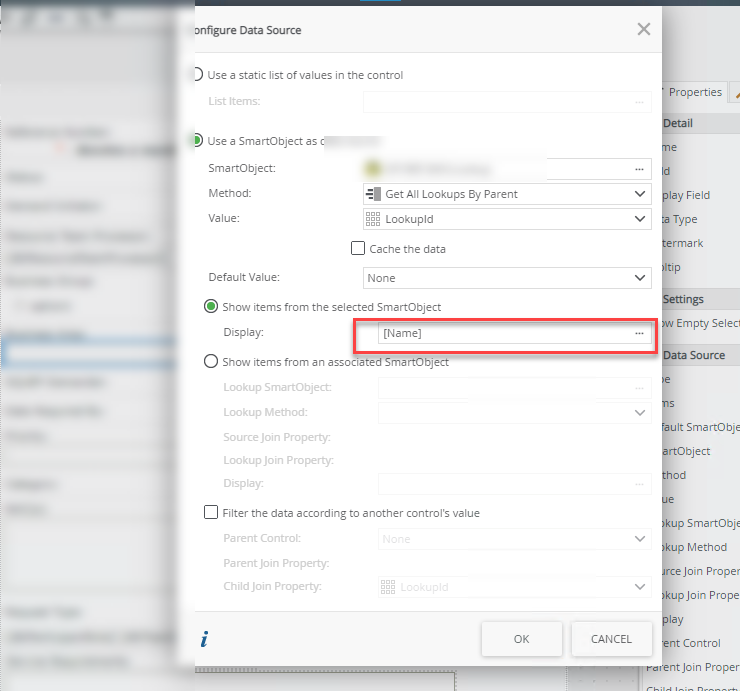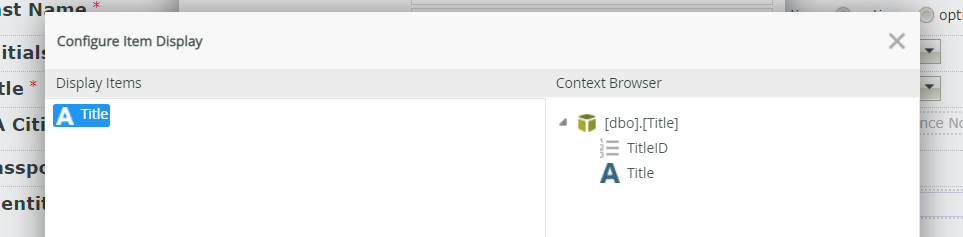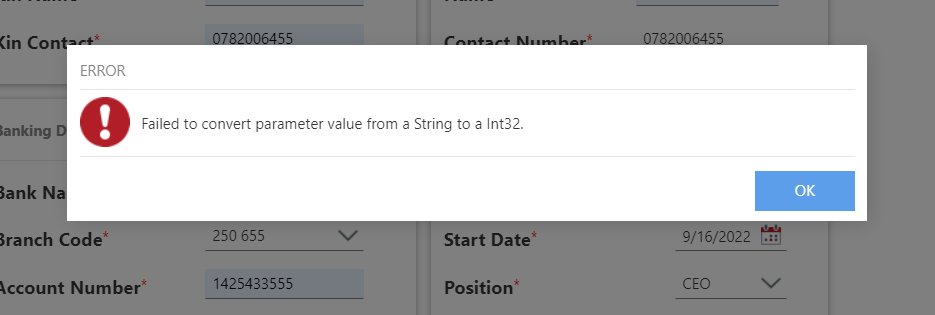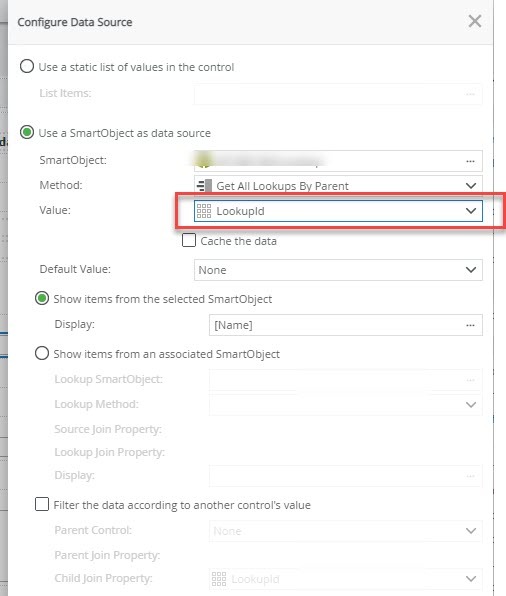It is a bit hard to see from your screenshot what is going on as the theme may be displaying things differently that I am used to.
Are the 1 and 2 values just a data label that is displaying a value that you've stored in the database?
If not then have you chosen the correct value for display in the drop down configuration:
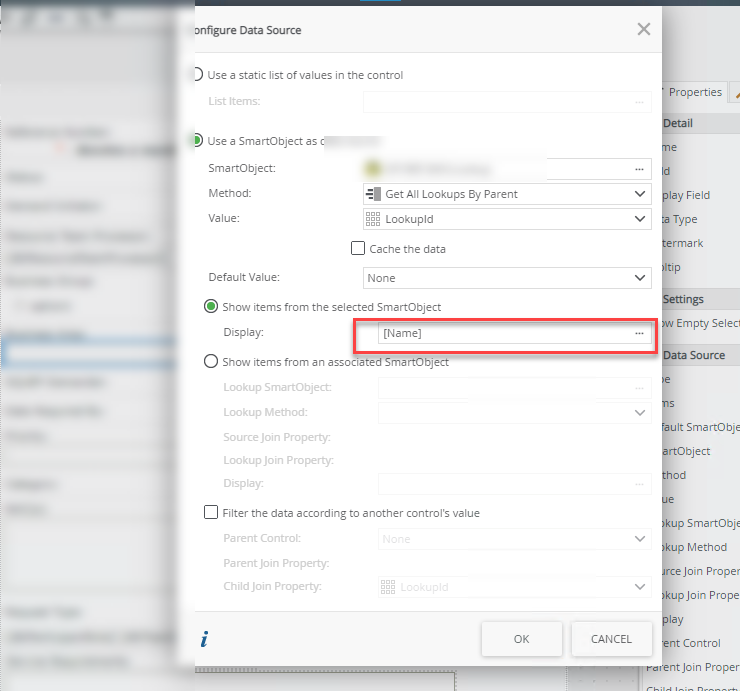
Cheers
Good day
I did change that but still getting an error
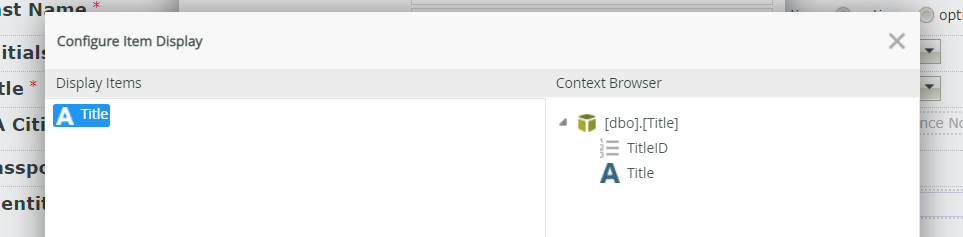
Hi
Can you be a bit more descriptive in your response as it is hard to work out from that what is actually going wrong.
Can you give some more context around when the error is displayed and screenshots of the rules and how they are configured. Does it occur when you are trying to save or load the data?
Cheers
Hi
i changed it to text instead of Title numbers, when i click submit button in the form, that is the error i get below.
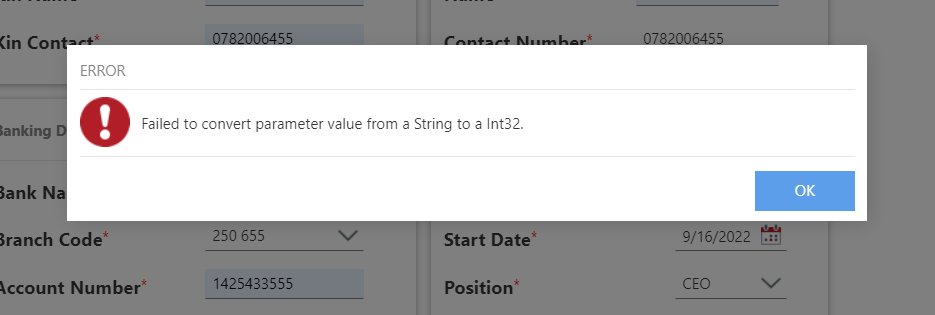
Hi
So how do i fix this problem?
It is still not that easy to work out what is happening from one screenshot.
So that message is telling you that you are trying to pass through a string value to something that is expecting a number value. So maybe you have the Identifier of a control or controls set to the string value instead of the identifier:
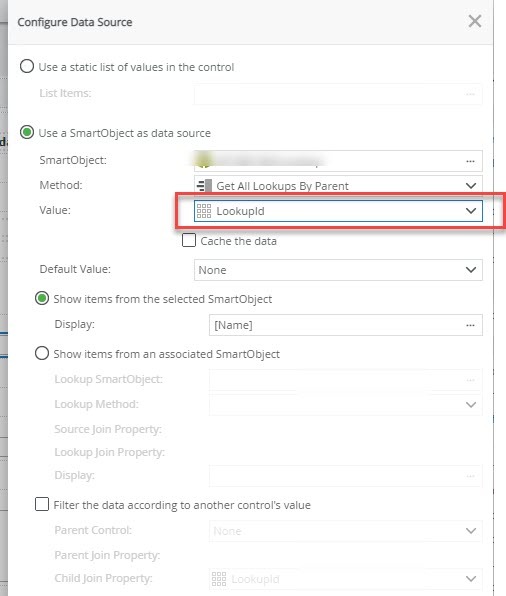
You need to do some basic debugging for your self. Check the input mappings on your save methods to check that all fields that expect numbers are actually getting numbers. If you still can't identify the problem then try disabling the save methods for views until the form save successfully to identify the problem view. Then you can try to remove mappings for the save method on the view until it works again.
Cheers
Thank you very much,
so i should use lockup instead of pick neee.
Not necessarily the drop down lists and pickers are valid input control and work well.
All you need to do is work out which control(s) are passing a string through to an input on your SmartObject save method that actually expect a number value. Switching the control won't help much unless you also fix the input mapped property.
You can also turn on SmartObject logging to see what values the server is getting on your submit (if it is getting that far): https://help.nintex.com/en-s/k2five/icg/current/default.htm#Configure/SmOLogging.htm
Cheers
Thank you very much. everything worked out.
Thank you for your help