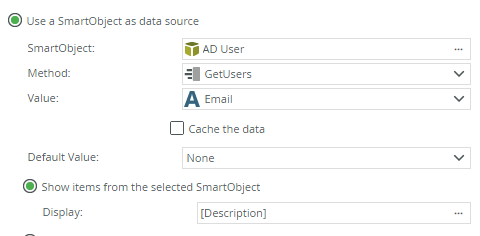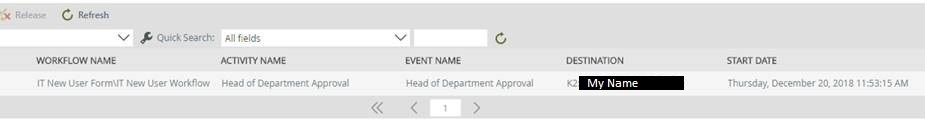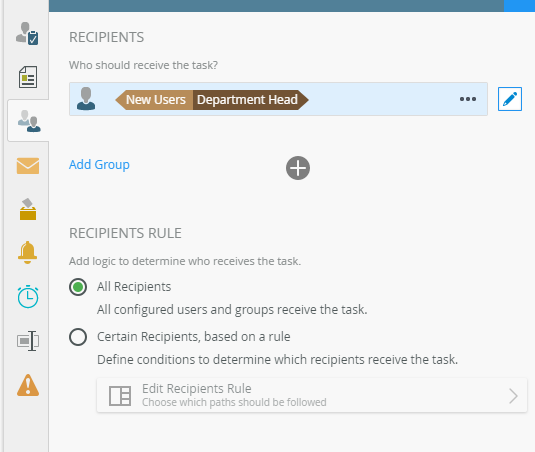Having some issues getting a task to go to a recipient based on a field in a form.
Auto-complete field is referencing a SmartObject containing our AD users' information. Value of field is 'Email' with type 'Text'.
The email value is passed through to the workflow and used as the recipient for the task from the references. I didn’t expect this to succesfully resolve the email address to the AD user but surprisingly it does assign the task to the correct user. Despite being assigned to the correct user, it seems it just won’t send the email task notification out.
If the task recipient is set manually in the task, rather than using the form input, the task notification is sent out fine.
Any thoughts?