Hi,
I'm working on a project where the workflow needs to assign task to any user in a particular group. What are the differnt ways in which this can be done.
Hi,
I'm working on a project where the workflow needs to assign task to any user in a particular group. What are the differnt ways in which this can be done.
Good day
On the below link that I have attached of the K2 five system documentation for the recipient's tab functionality. Please navigate to "Recipients Rules and how to create a custom rule" section.
It will fully explain and provide you with a visual demonstration on how to assign tasks to any user in a particular group in a workflow.
Kindly feel free to mark as “Accepted solution, kudo and/me too” if you find this information answered your question or leads to your answer.
Thank you and kind regards,
Dumisani
K2 will not accept any liability for any issues arising from actions taken in respect of the information provided by any forum member.
Hi
Please drill into the following link as i believe your looking for the prompt steps to accomplish your goal:
https://community.k2.com/t5/K2-Appit-Articles/Assigning-task-to-AD-group/ta-p/86097
---Also check out according to this documentation on how to define your roles/groups:
Otherwise let us know where exactlty are you meeting the challenge, perhaps in graphical format...
Should you find the above informatyion useful please mark such as "Kudo and/or Solution".
Thank you.
Hello Sheikh_Anas
Please could you follow this link
(http://help.k2.com/onlinehelp/k2five/userguide/5.3/default.htm#K2-Workflow-Designer/Use/Toolbox/Basic/Task/UsingTaskRecRes/Task-Recipients-Responses.htm%3FTocPath%3DCreate%7CWorkflows%7CUsing%2520the%2520K2%2520Workflow%2520Designer%7CToolbox%7CBasic%7CTask%7CRecipients%7CUsing%2520Task%2520Recipients%2520and%2520Responses%7C_____0). It cover the various scenarios you might be interested in as well.
I hope it helps you.
Thanks,
Katleho
Hello
To support
2. Another way is to drag configured recipients into the group.
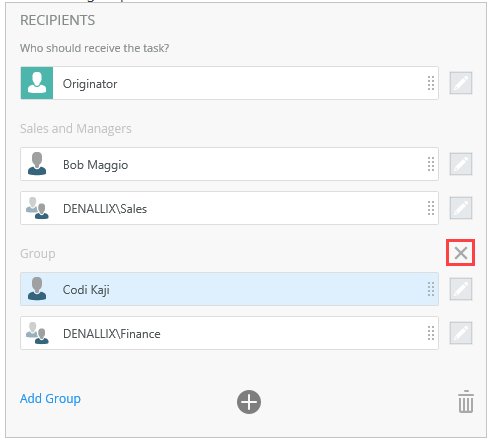
6. Your changes are automatically saved.
Regards,
BesM
[K2 will not accept any liability for any issues arising from actions taken in respect of the information provided by any forum member]
Enter your E-mail address. We'll send you an e-mail with instructions to reset your password.