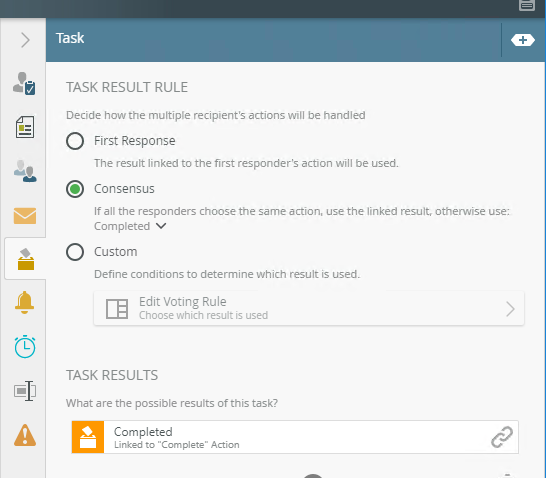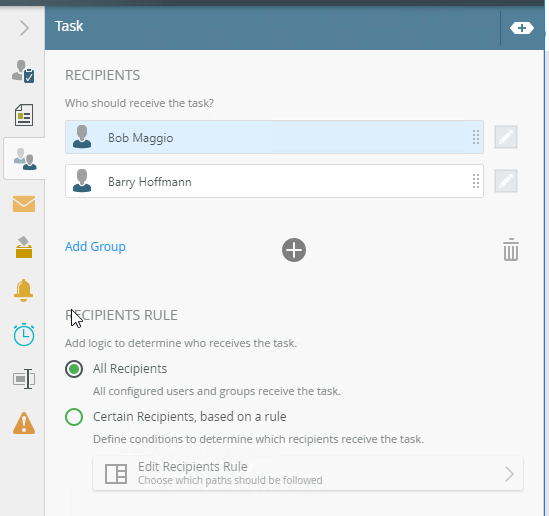Hello All,
An enthusiastic new K2 users here. I am building a workflow from ground up. One of the main issues I am running to now is that after using a split rule to fire up up to three tasks, I am finding that as soon as I action 1 task on my worklist, all the other ones disappear (from the worklist) as if they were still somehow linked even though they are different task.
When I click on the links received by email I am told that I cannot action them, again a behavior I have seen for the same task assigned to different users.
Would anyone please be able to give me a hint on how to "unlink" all the tasks? Down the road they will be assigned to different users (I am wondering though if that behavior is happening because all the tasks are assigned to me in the testing phase).
Thanks a lot in advance!