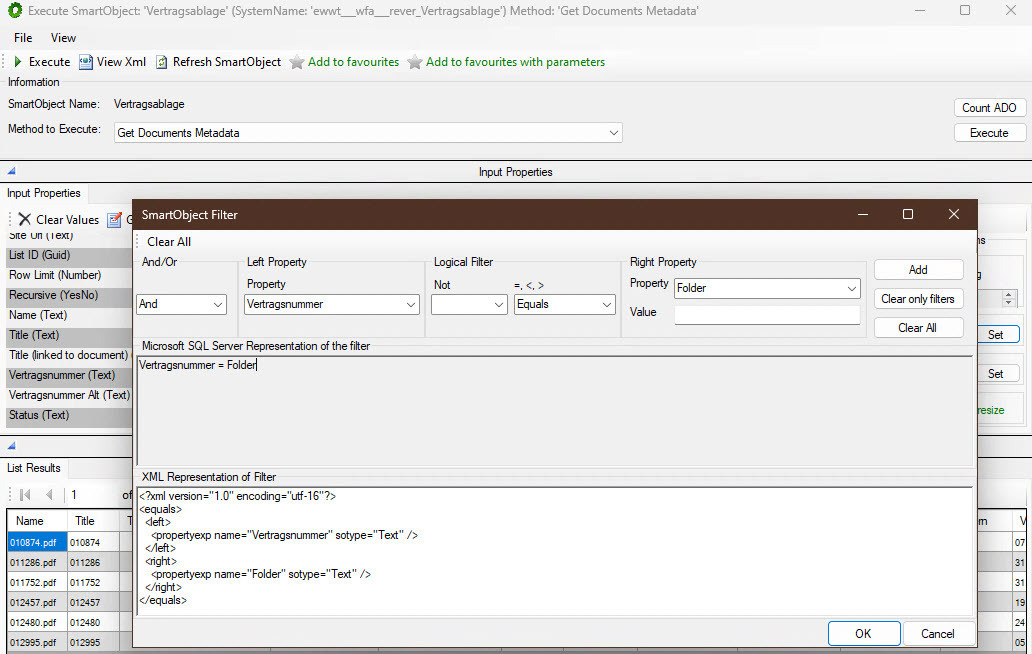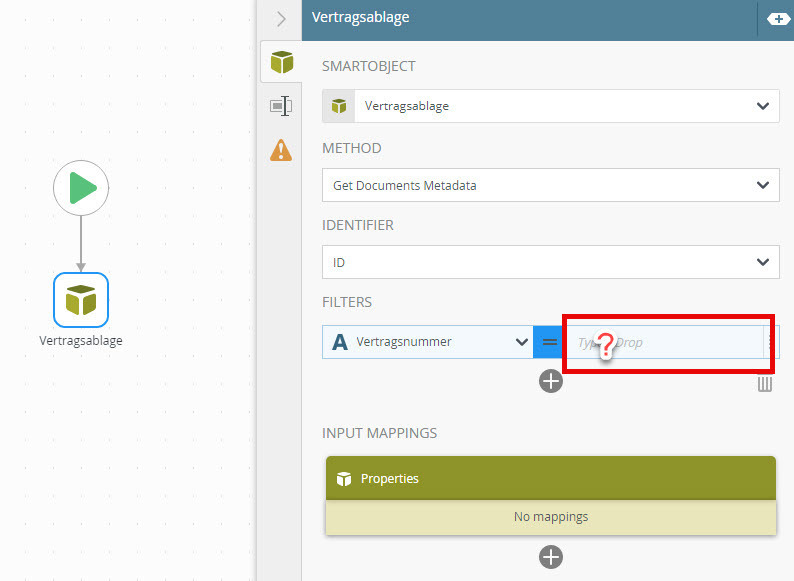What happens if you just type “Folder” after the = ?
Hi Deon,
Thanks for your reply. This would be recognized as string value. What I need to achieve is to compare the property on the left hand side to a property (called “Folder”) on the right hand side, not a static value. It’s proved to be possible by using the SmartObject in SmartObject Services Tester tool.
Not sure, are you trying to list all documents where that value of the property “Vertragsnummer” is the same as the value for property “Folder” ?
example:
| Doc Name | Vertragsnummer | Folder |
|---|
| DocA | 12345 | 12345 |
| DocB | 76543 | 99999 |
| DocC | 12345 | 12345 |
You just want DocA and DocC returned?
If that is not it maybe you can elaborate a bit on the business use case?
Yes, you’re absolutely right. I am trying to get all documents where value of property Vertragsnummer equals value of property Folder. In your example this would be DocA and DocC.
Hi @NIMUC , I don’t think that is possible but if anybody else has a bright idea, I am all ears.
Hi @Deon
Thanks for your reply. Too bad if it’s not possible within Designer. I’m just wondering why can’t there be same functionality in Designer as with Smart Object Services Tester tool?
If it is an exact string match then is it not possible to just pass the Vertragsnummer value in to the Folder Input Property (not in the filter) and use Recursive = Yes
Cheers