Is there a way to go to a previous version of a form/view in K2 Five? For example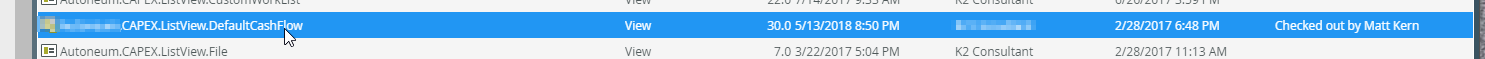
instead of version 30, revert to version 19? Also, is there a way to get information about all the version for this give List view, from versions 1-30? Thanks.
Is there a way to go to a previous version of a form/view in K2 Five? For example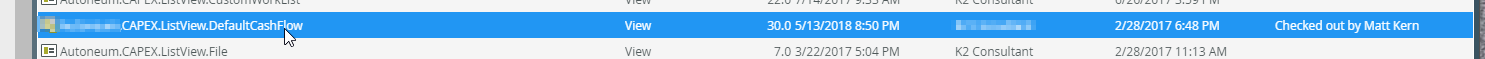
instead of version 30, revert to version 19? Also, is there a way to get information about all the version for this give List view, from versions 1-30? Thanks.
Hello,
The following KB explains how to roll back previous version of a form/view.
Hi,
You can use this SQL query to search for specific form/item name in addition to the link from MichaelS.
USE [K2_database_name]
GO
SELECT *
FROM [K2_database_name].[Form].[AuditLog]
--WHERE [xml].exist('//Form[Name/text() = "This is my form name"]') = 1
--WHERE [xml].exist('//View[Name/text() = "This is my view name"]') = 1
More information about form/view versions can be found from the link below.
https://help.k2.com/onlinehelp/K2smartforms/DevRef/current/default.htm#Audit_Log_Archive.html
Enter your E-mail address. We'll send you an e-mail with instructions to reset your password.