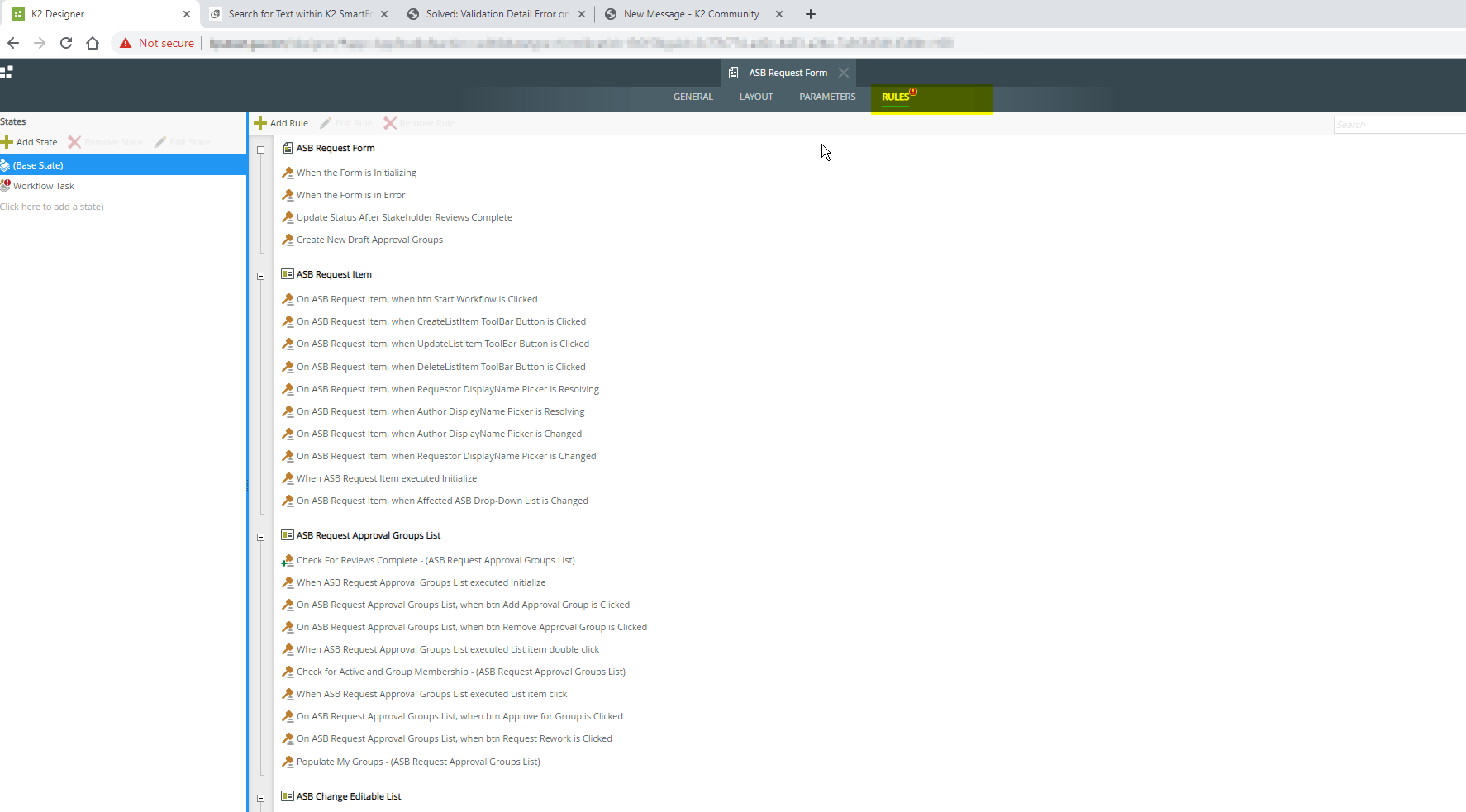A smartform , when opened, the rules tab idicates that it has an error , but cannot find that error anywhere..
patiently opened each rule , patiently opend each view that form is refering and also teh subviews....
I cannot see error anywhere ... but teh smartform says there is an error...
Is there anyway we can find out whats the error is?