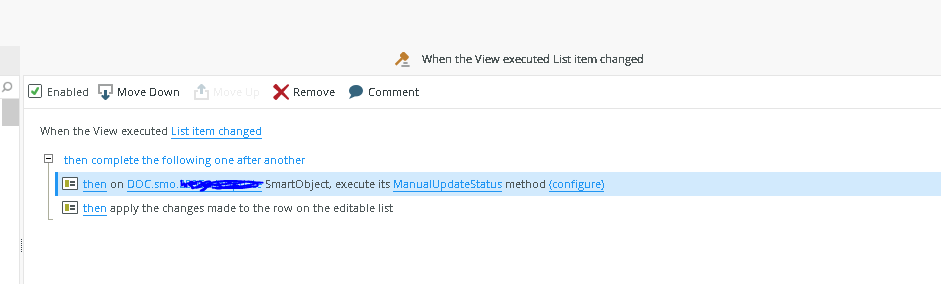Hi
I am having a editable list view where 3 columns are there.2 read only and one is editable. It retrieves the data as per id. If for a perticular id,one row is retrieved and if I have to update the one column in single row ,its not updating While if 3 rows are retrieved,then the updation is done properly.
example: for id =30
code version stat
------------------------------
7877 1
7879 2
7800 3
for id=40
code version stat
7801 1
Here for id =30, I am able to update rows as if I add value for stat in one row and if I select next row,the value gets updated
but for id=40,if I change value of stat and as there is no other row to click on , if I click outside also value didnt get update.Only after pressing Enter key then the value getting updated.
Please help me in this regard.
Rule attached.