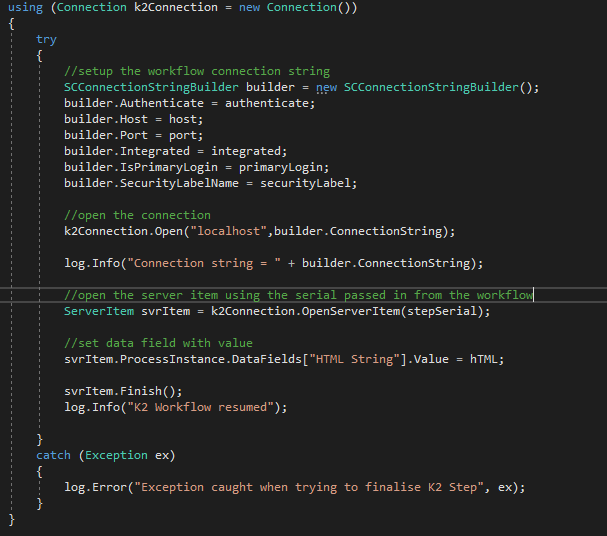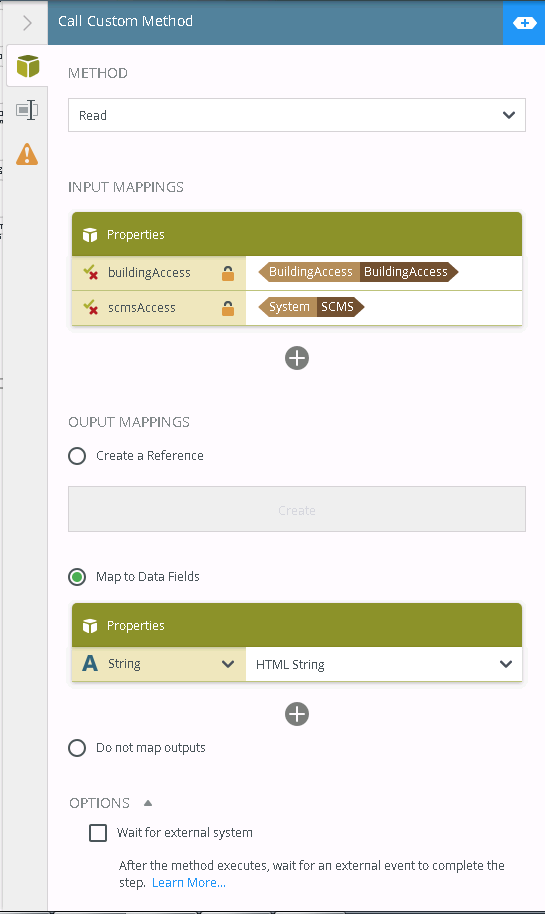(Apologies have posted this again not sure how it was removed, unless it was removed by a moderator? If so not sure why?)
Good Afternoon,
I am having issues in my Workflow with a Smart Object Method using a custom Endpoint Assembly DLL and the "Wait for external system" option.
I am passing in the step serial number of the Smart Object Method to restart the step once the code completes using
ServerItem svrItem = k2Connection.OpenServerItem(stepSerial);
but when the code executes it throws "ClientException: 25225 Server Item Not Found with Serial 127_40" as one example. I have looked around in the database to try and find the item and came across the Server.ProcInstItemState table and I can see the Process instance of 127 but not an ID of 40.
I have tried removing the Smart Object Method and re adding it in. I also move the step to the beggining of my workflow to see if that made a difference however I still get the same result.
Is there something I am missing to enable the step serial number to be saved properly perhaps?
I used the following to guide me using the Client API section however there is no mention of troubleshotting the error I am receiving. Wait for external system
Thanks
Nathan