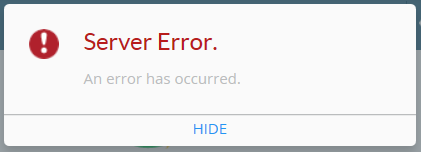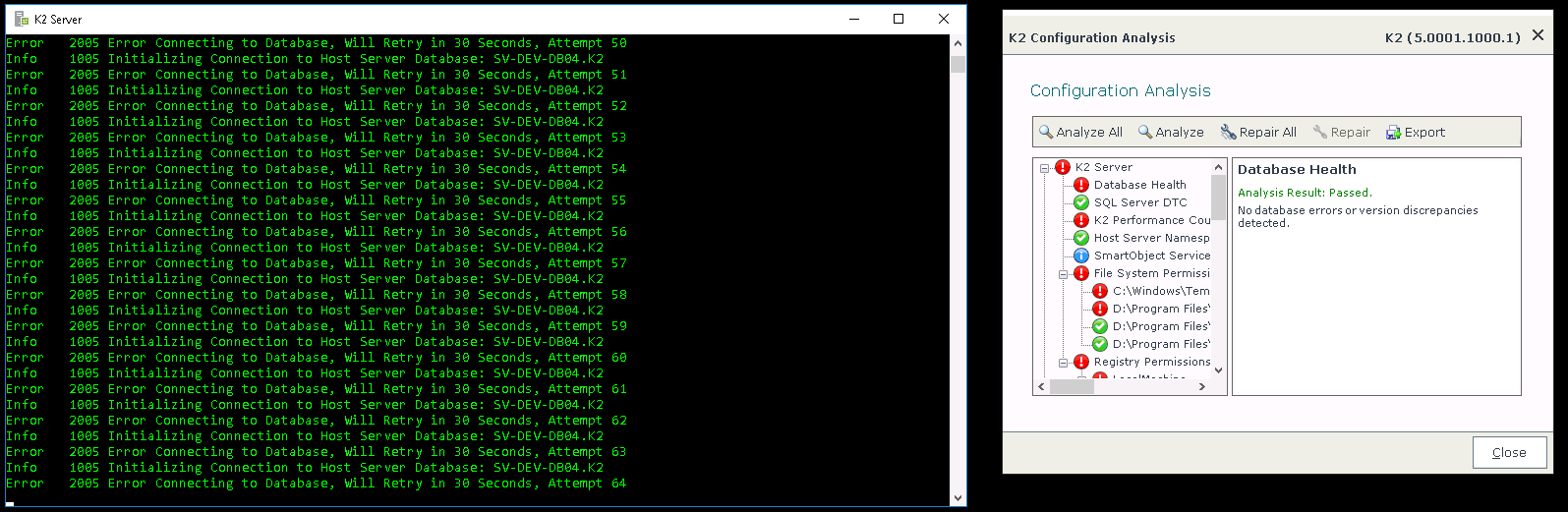I'm in the process of working on an existing workflow, whenever I click on the "Submit" event in the workflow designer, I get an error that pops up saying "Server Error. An error has occurred" (workflow error screen shot). I remoted in to my server, and ran the Configuration Analysis and K2 Server tools, and got the errors shown in the "server" screen shot that I've attached.
Any ideas what could be causing this?