Hi,
So initially i had the PDF Converter used in a workflow which generated a PDF report. This worked for the first part of my problem which is that the signatures are shown (which is shown in Photo 1)
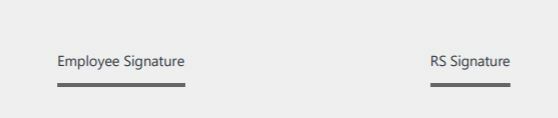
The second part of the problem is that i want to avoid using PDF Converter as the web page should be loaded and warmed up and if my Warm up wait time is not correct - it gives faulty PDF reports (such as data not loaded or the spinner still spinning on the PDF)
Consideration:
- Photo 1 and Photo 2 are in fact on different environments
Conclusion:
- Can i have my signatures shown using Save as PDF? is there something im missing?
- Are there additional settings or considerations when using PDF Converter to heat up my web page
Note: This is a 2 part question

