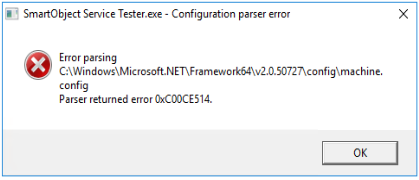That did not work. Instead it caused a bunch of errors on my server. Now I get this error everytime I attempt to launch the smartobject tester:
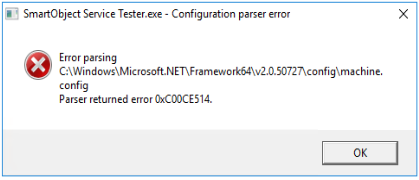
Go to C:WindowsMicrosoft.NETFramework64v2.0.50727config, open machine.config with a notepad.
Right on the first line, you should see the xml encoding. What is it showing? The correct encoding should be UTF-8:
<?xml version="1.0" encoding="UTF-8"?>
I have seen similar errors when the encoding is set to UTF-16. If you have UTF-16 as the encoding, change it to UTF-8, end your SMO Tester using Windows Task Manager, then reopen your SMO Tester.
Perfect, that fixed that issue. It seems though that I still cannot register a new service type. It is not showing in the dropdown. Any other thoughts?
Hi,
As a test, could you restart the K2 Blackpearl service and check it again?
Yep, tried that again but nothing has changed.
Hi,
I would double-check if the DLL is in %PROGRAMFILES%K2ServiceBroker directory. I believe a restart of K2 service is needed for the K2 to recognize it.
Alternatively, you can try to register the Service Broker DLL file with the BrokerManagement.exe tool (%PROGRAMFILES%K2ServiceBrokerBrokerManagement.exe)
1. Launch BrokerManagement.exe tool and select Configure Services option.
2. Right-click Service to register 'Register New Service Type'.
After logging a ticket with support I found out that if you copy the .dll file into the service broker for some reason it is blocked. In order to unblock the file you have to right click on it, choose properties, check the unblock check box, apply and save, then restart the service. After that everything works fine.
Thanks for all the help!
Hi,
I have also seen this happen a couple times if the DLL is blocked by the server. Could you also check on that?
-Right click the DLL file and select Properties. Check for the unblock button and click it.
Alternatively, you can unblock DLL from GAC assembly with Unblock-File cmdlet