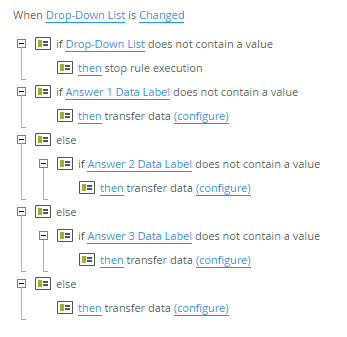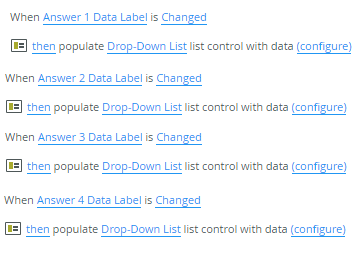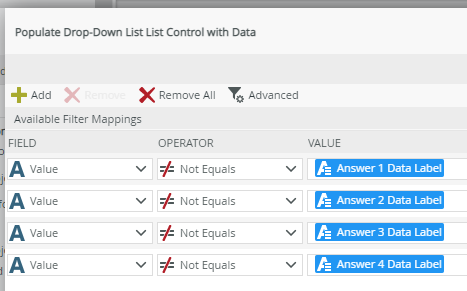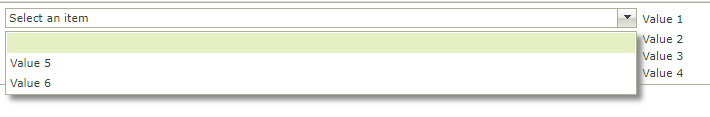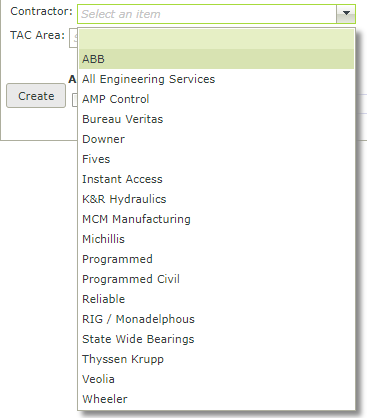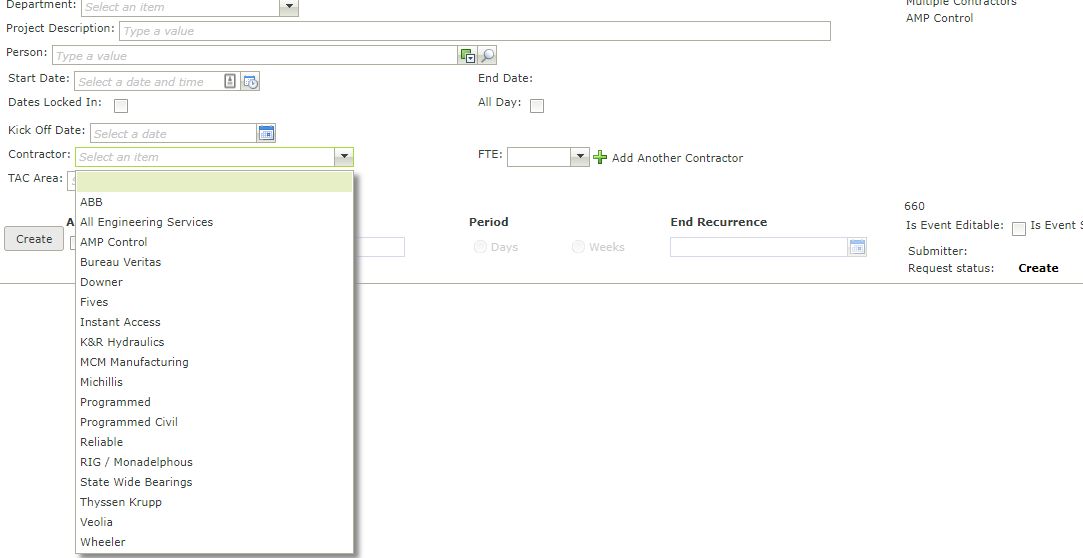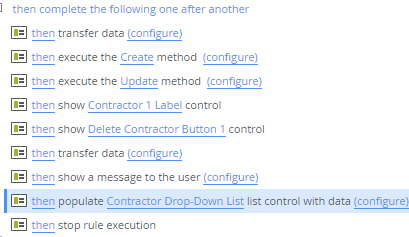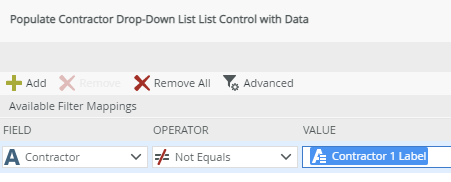we have a sql table to use for drop down list
we select an item from drop down, and pass the value to a data label.
then we want to filter the drop down list with the data label to show remaining entries
currently i perform the following
when drop down changed - transfer drop down into data label
transfer blank into drop down list (to clear entry selected)
then populate list control and filter with value not equals to data label
this isn't working
what is the best method?
i will need to perform this up to 4 times, so potentially needed to filter the drop down list with 4 data labels

 .
.