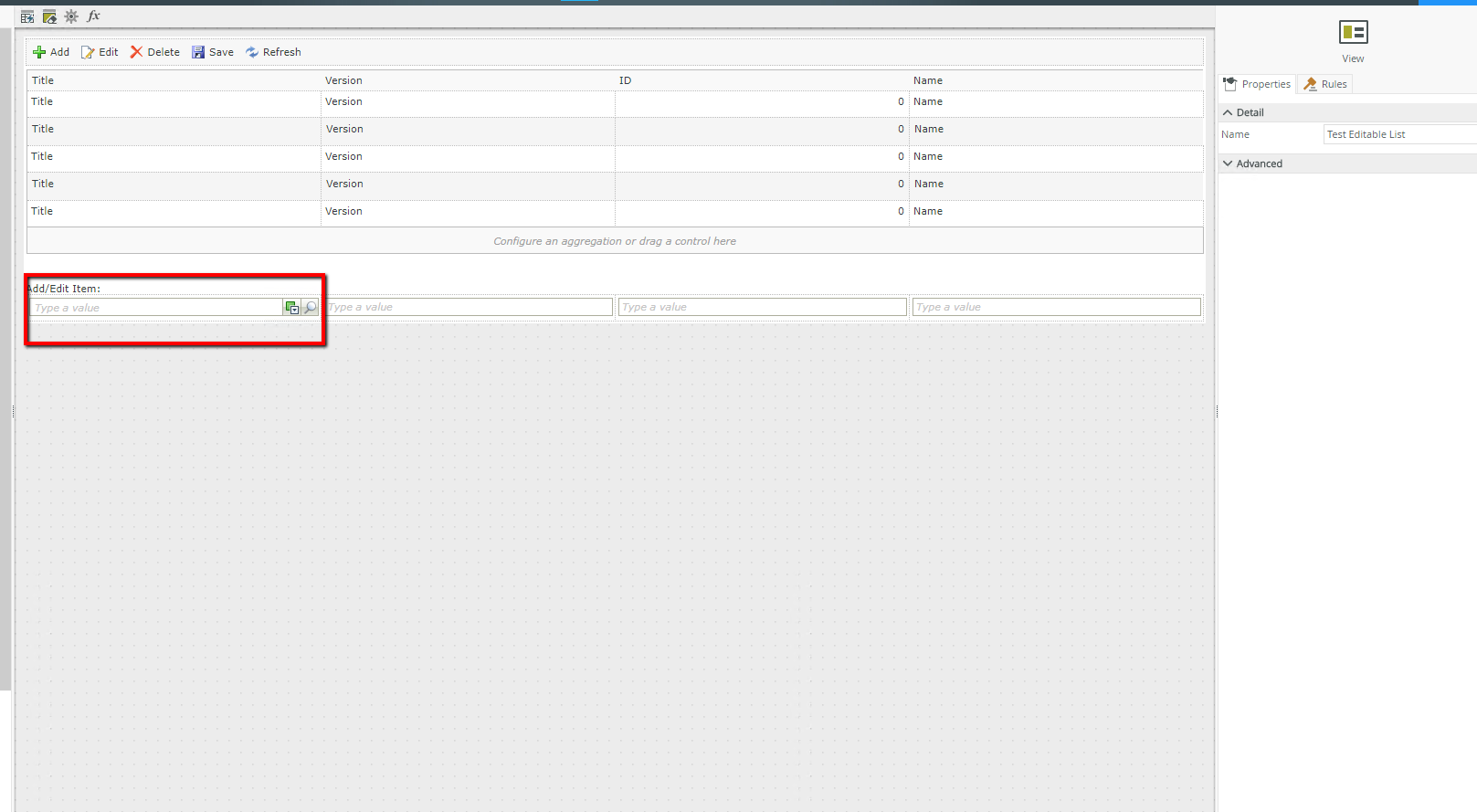I am new to K2 and apologize if this subject has already been posted. I'm trying to implement a picker control on a non-editable list view that will be used solely as a search panel by the user. In this case a single invoice number, to possible multiple message entry row results, in the list view. After following picker control documentation, a video, and other recommendations in the forums, I'm now a bit lost.
I'm unable to bind the list view to the picker control and always get an error 'Unresolved elements found.'
Any assistance or suggestion is greatly appreciated.