How to create pdf of specific tab of a smart form?
Hi Gaus007
The link below will show you how to create pdf of specific tap.
https://help.k2.com/onlinehelp/k2five/userguide/5.0/default.htm#Create/K2Designer/Controls/SaveAsPDF/SaveAsPDFControl.htm or click HERE
or chick HERE
If this article is helful to you dont forget to mark it as both solution and Kudos or kudos only
Regards
Elvis
Good day Gaus007,
You can follow the following steps in printing a specific tab;
(1) Open your designer and go to the bottom left label that show all, click it and click the check the box that says system objects.
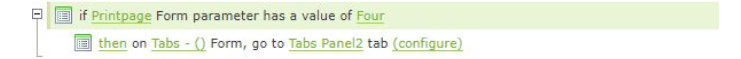
(8) Save and check in the form.
For more details on how to use the PDF smartobject and its methods please check the following URL:
https://help.k2.com/onlinehelp/k2five/userguide/current/default.htm#How-Tos/PDFConverter/PDF
Should you find the information from the article useful or leading you to the answer please mark as "Solution and/or Kudo", as it will assist other k2 developers with relevant information in the near future.
Best Regards
Dumisani
gK2 will not accept any liability for any issues arising from actions taken in respect of the information provided by any forum member]
I'm struggling with the PDF Conversion & Page Breaks. I found a few posts about it but the code doesn't seem to work.
On View:
Create Data Label
Create Expression with code -
<tr style="page-break-inside : avoid"></tr>
Link Data Label to Expression
PDF Generation should break where the page break is.
Reply
Enter your E-mail address. We'll send you an e-mail with instructions to reset your password.

