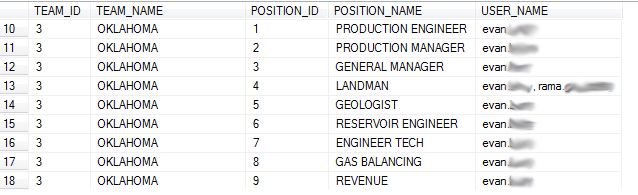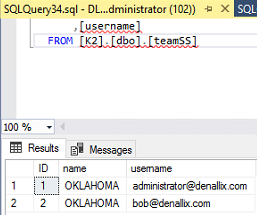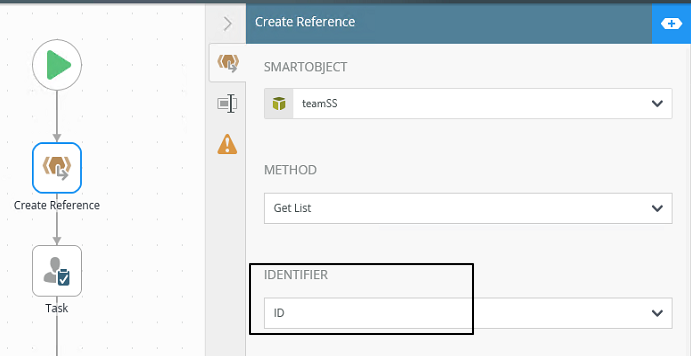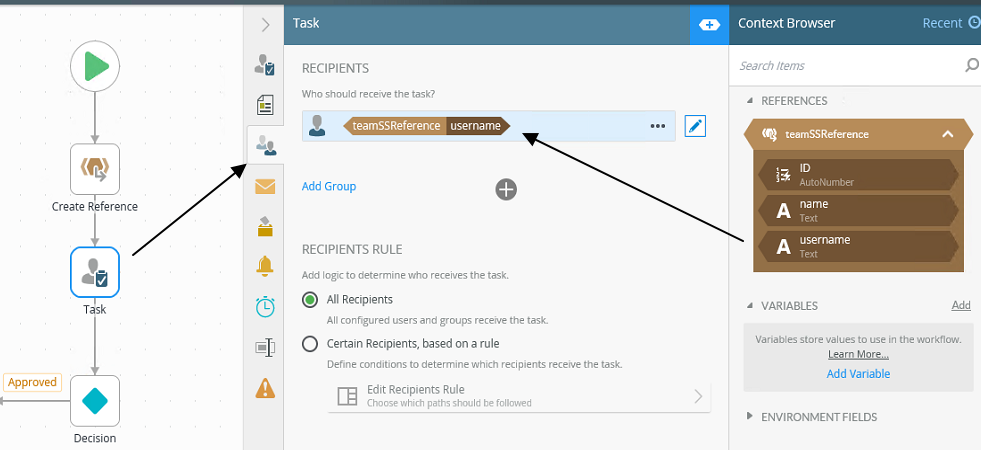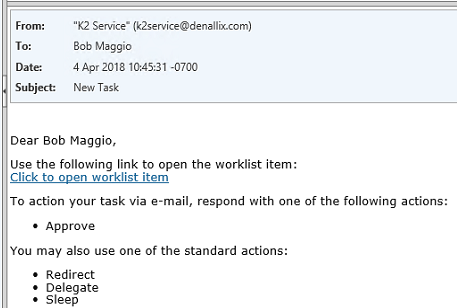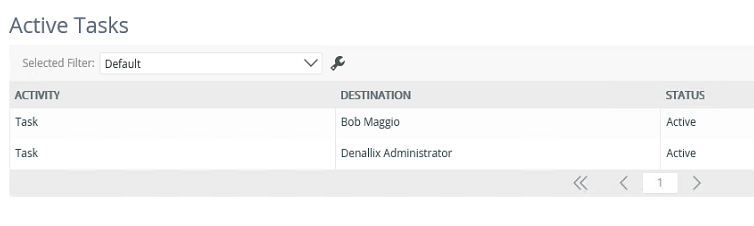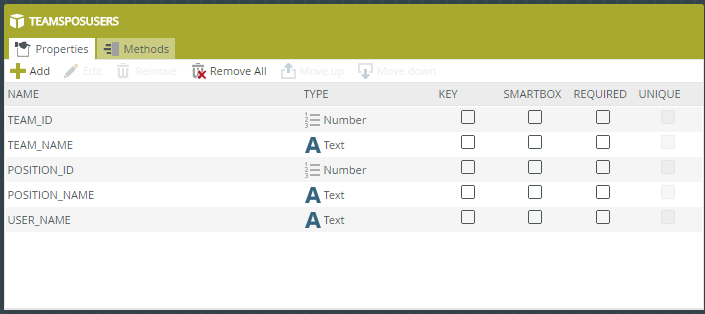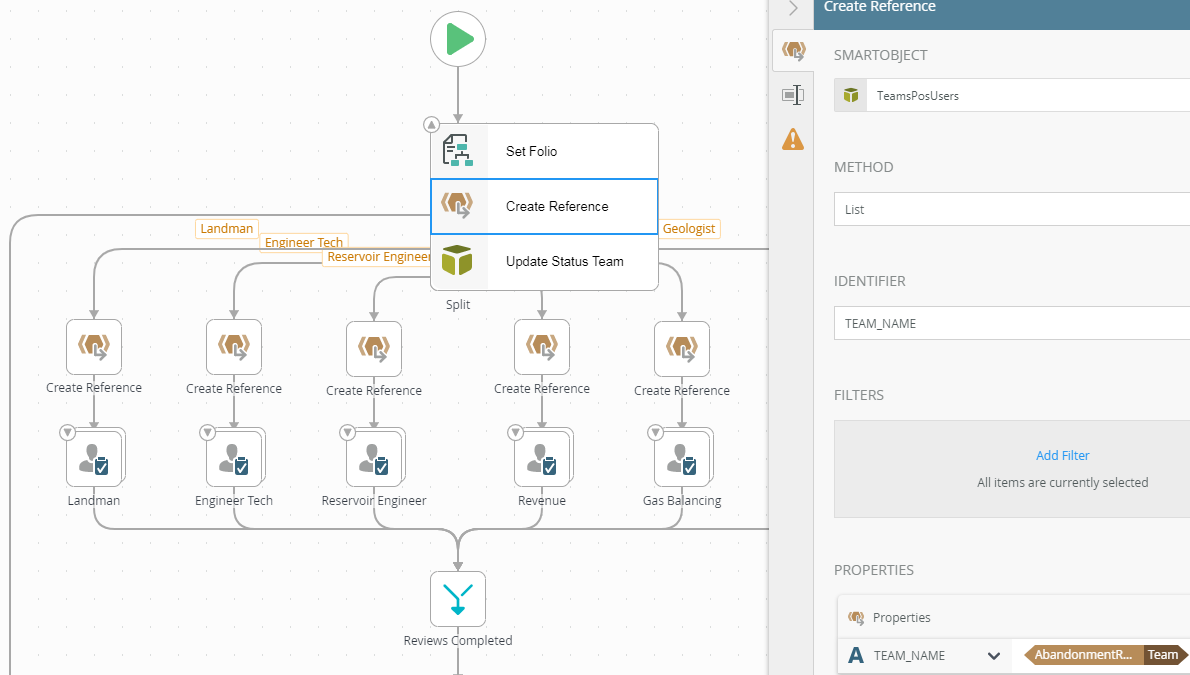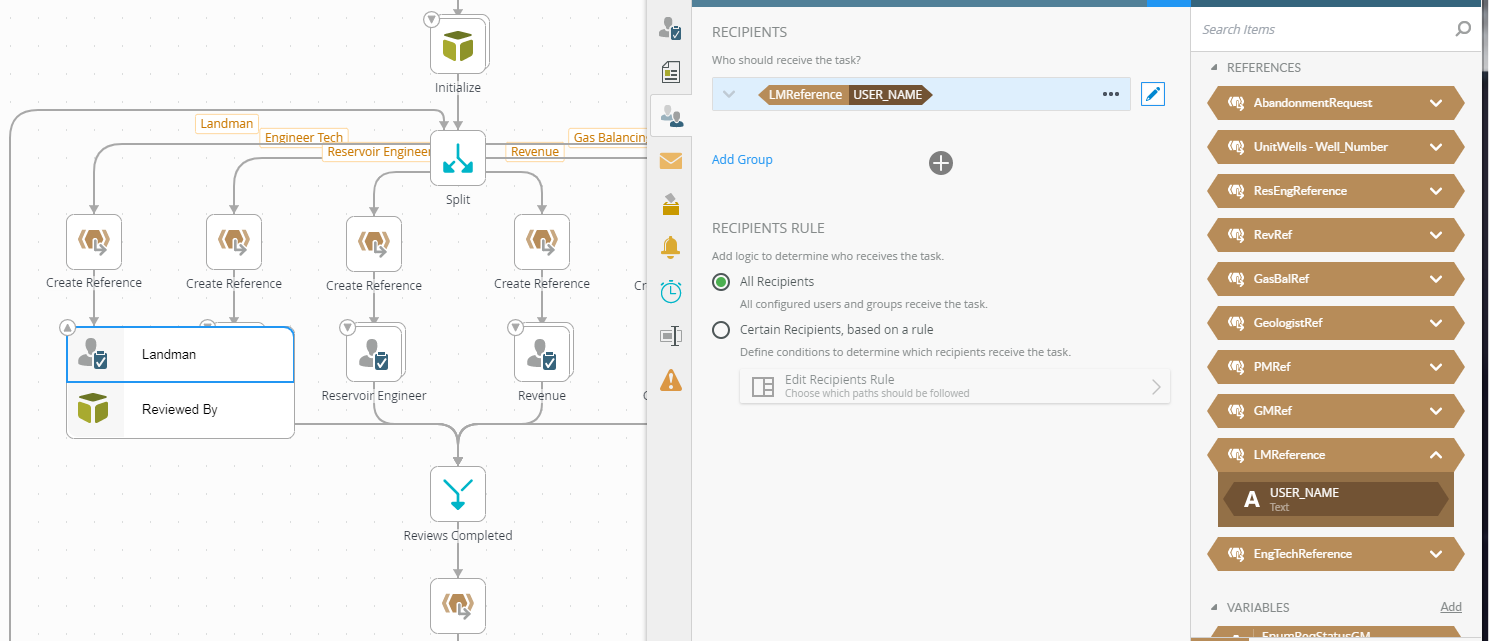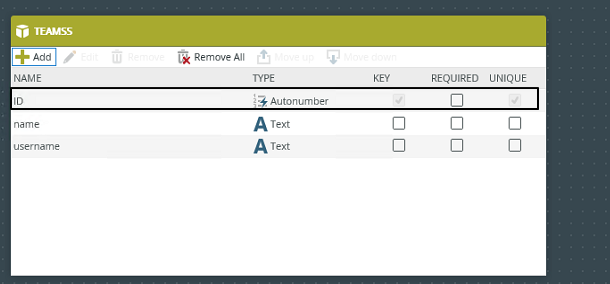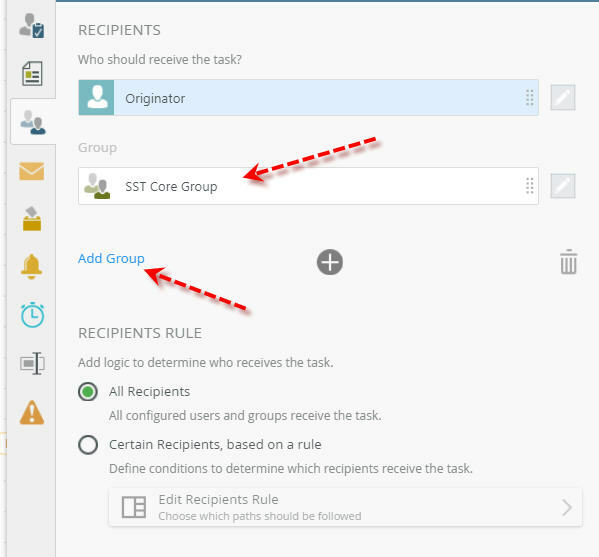Hi,
It looks like you are using the SmartObject created from teamSS table for the receipient. Perhaps, this might work in your case.
1. Smartobject teamSS is created from teamSS SQL table.
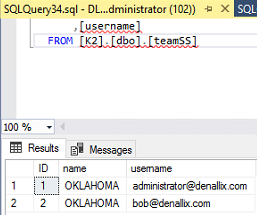
2. Add a Create Reference step in the workflow. It's setup to use the Smartobject from step 1.
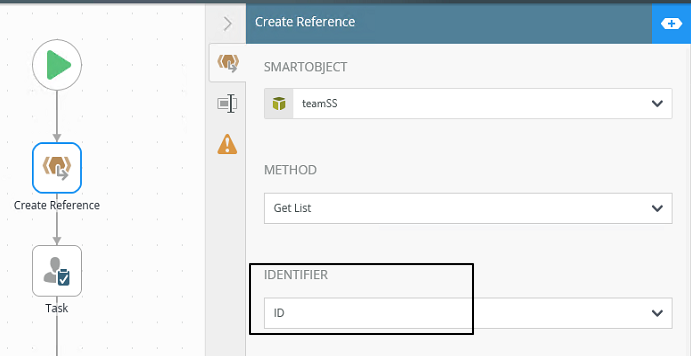
3. Task step is setup to use the username reference from step 2.
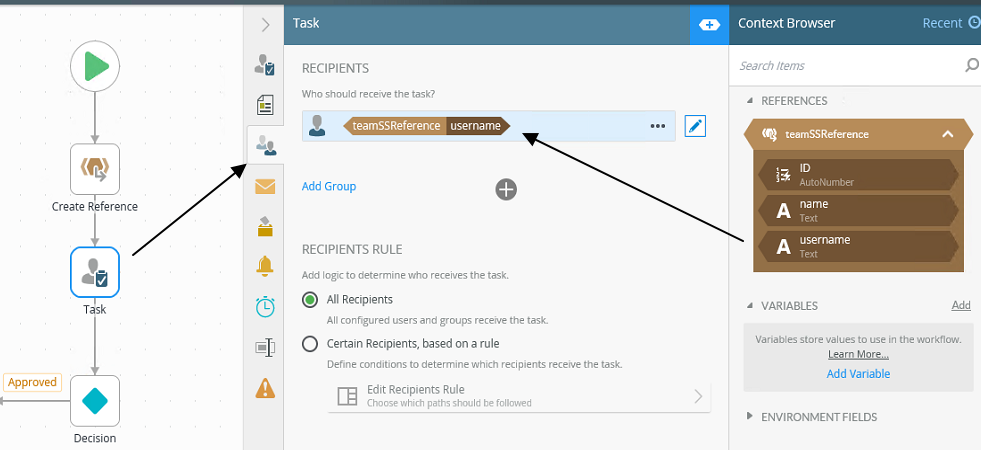
4. When the workflow runs, both users (administrator and bob) will receive notifications.
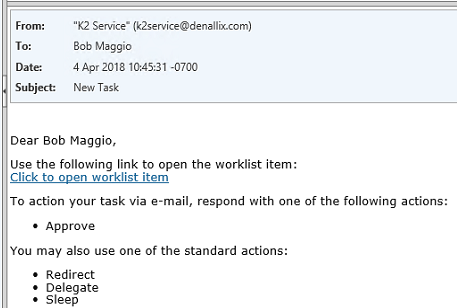
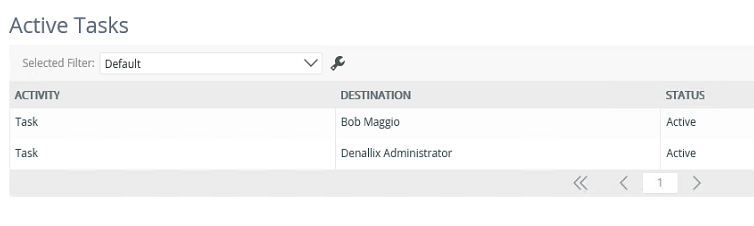
Thank you Khanh,
From what I can see, I'm pretty much set up like you show though.
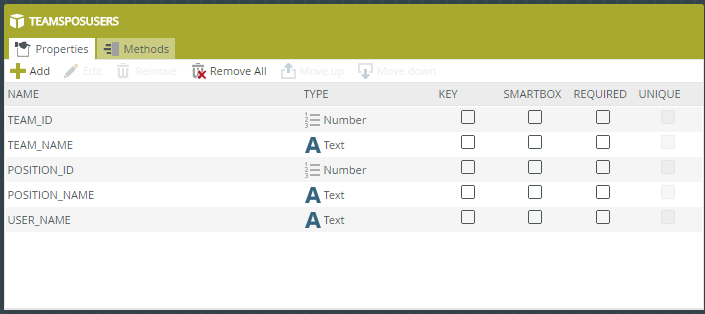
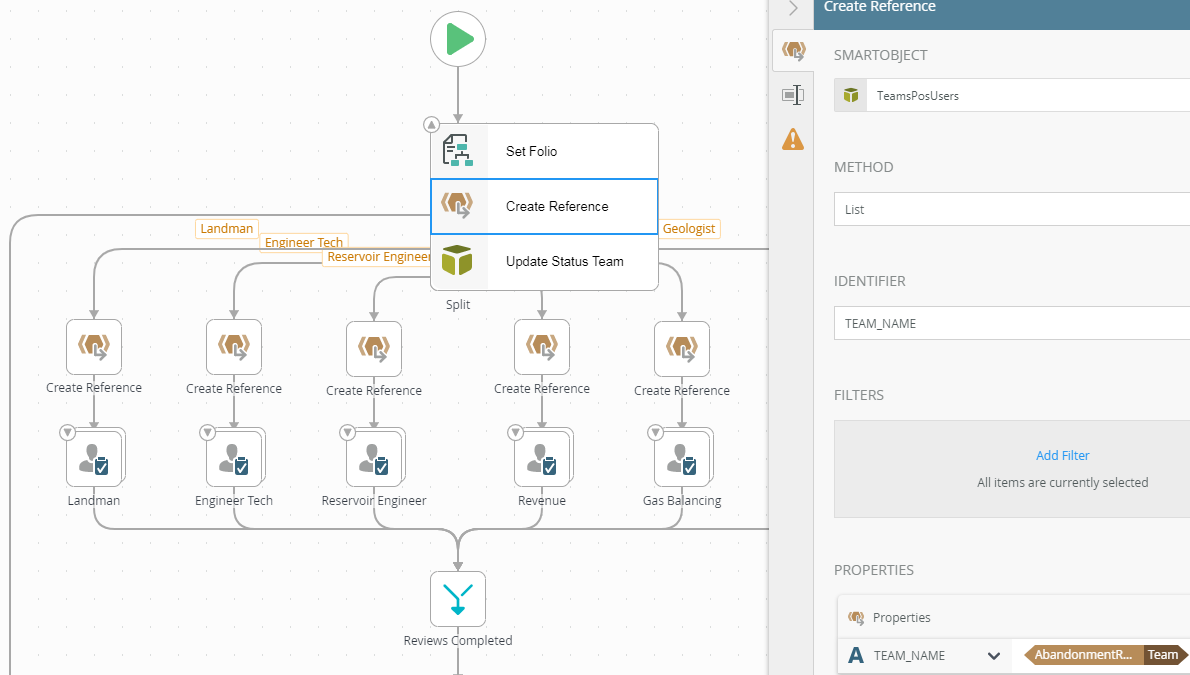
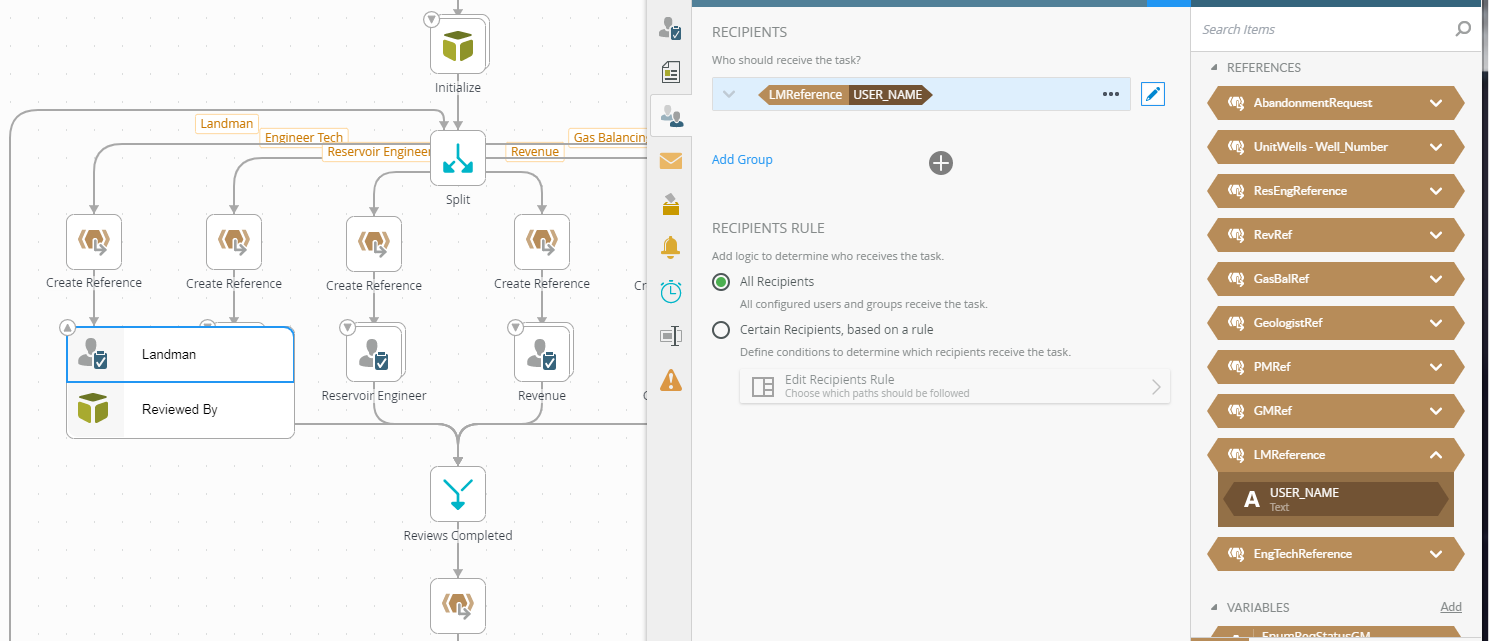
Hi,
It looks like the SmartObject does not have the identify key. This probably explains why it returns everything in a string.
See sample:
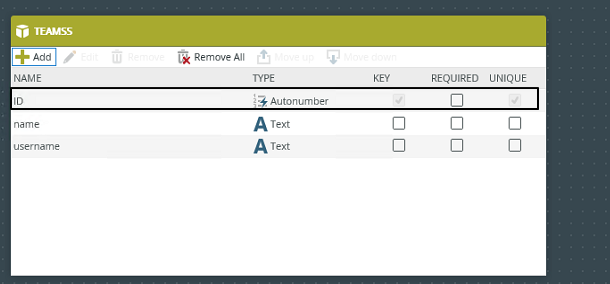
Hi,
If your users are defined in K2 management Users-->roles then add the roles defined, see snapshot below. Otherwise, if you are reading from your local table use a smartobject. Hope this works for you. It works for me.
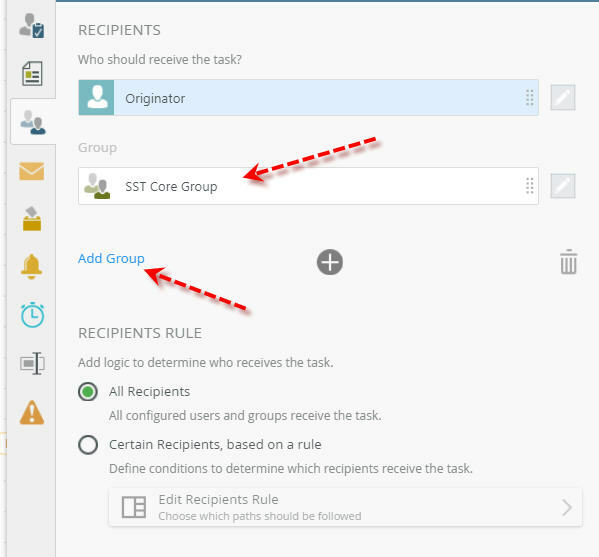
Dabuskol,
That's a really cool approach. Unfortunately, we're trying to stay away from groups that we'd have to manage. We're looking more for it to handle the recipients automatically.
I just heard from my boss that this is a bug that K2 Support was able to replicate on their side. So right now, we're waiting for a fix pack that will address this issue.