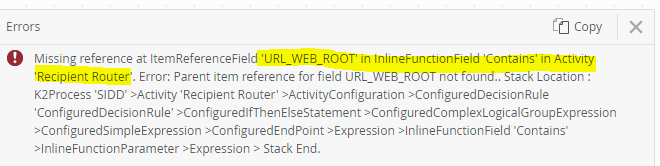We have a complex workflow built in the K2 Five Designer (Version 5.6). For various business and technical reasons, we needed to create a new workflow instead of a new version of the same workflow. So we used the Save As function in the K2 Five Designer to create a copy of the workflow in order modify it as needed.
When we try to deploy this workflow, we get this error. It does not point to any specific step, does not mention any of the variable names or step or anything recognizable, just the internal K2 names, and the designer does not offer any search capability. We looked at all the Set Variables steps and Create Reference steps, deleted and recreated the URL_WEB_ROOT variable mentioned in the error message but the deployment error still persists.
As with many things K2, this is very frustrating and inefficient. The workflow has dozens of steps, lines, decision rules, the list goes on. How can a developer be expected to troubleshoot a compilation error in, for instance, thousands of “lines of code” with no line number and no search capability?
Any ideas?