User tries to create a Workflow in K2 5.3 but when clicking create it gets to 80% and then this error occurs:
Local Storage Error
An unknown error has occurred while trying to open a connection to local storage.
Any ideas?
User tries to create a Workflow in K2 5.3 but when clicking create it gets to 80% and then this error occurs:
Local Storage Error
An unknown error has occurred while trying to open a connection to local storage.
Any ideas?
Hi Sharpharp1
Step1: WorkAround
This error only happens in Internet Explorer when using the Run as different User mode. Log in to a different supported browser to create a new workflow or open an existing one.
Click the link below make sure you click "Local Storage Error" dropdown
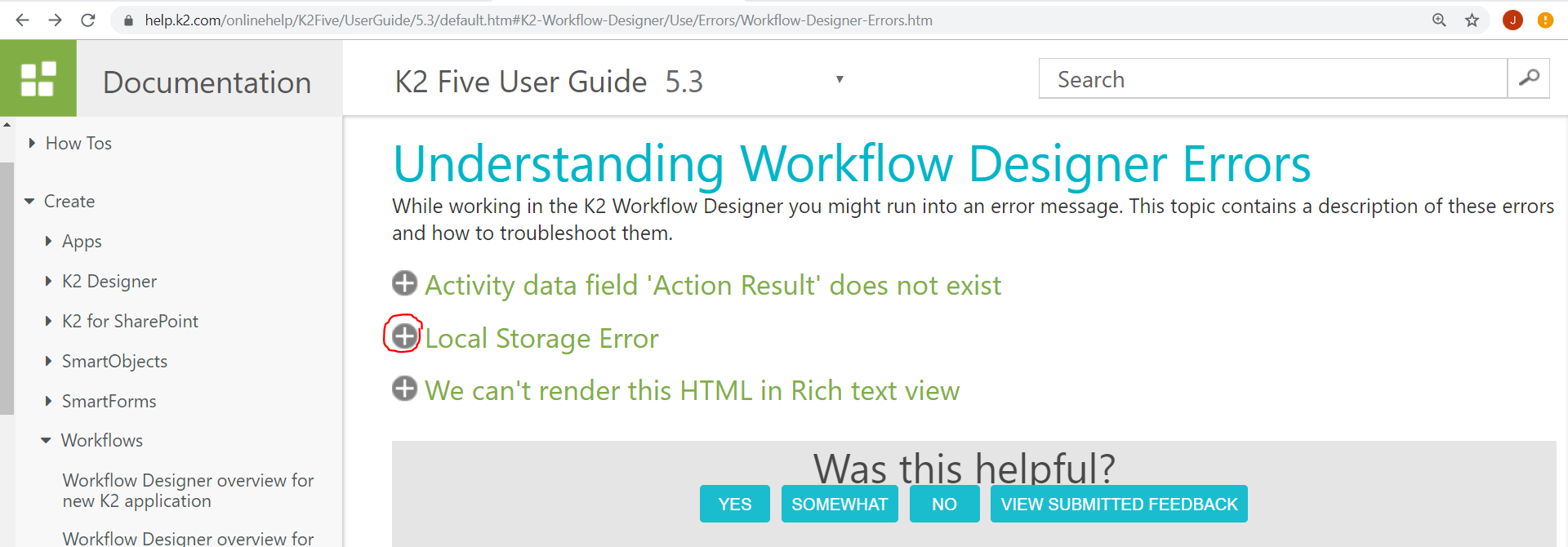
Step2: 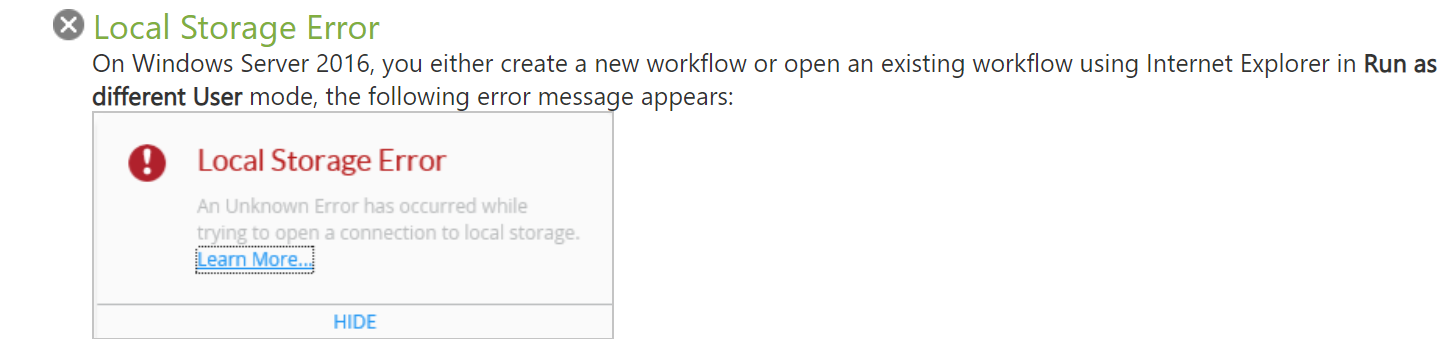
Regards
Elvis
Thanks Elvis,
I was using RUN AS with IE while testing stuff, very strange that RUN AS in IE doesnt work.
I used RUN AS with Chrome instead and that worked, but i assume end users can still do this when they are logged in as themselves and try and create a workflow using IE as themselves?
Anyone know whay RUN AS doesn't work in IE for workflows?
Will this be fixed anytime soon?
Hi Sharpharp1
Refer to this example
Codi opens Internet Explorer in Run as different User mode on Bob’s machine. K2 Designer opens but when she creates a new workflow or opens an existing workflow, the loading screen appears to hang. An error toast pops up with the following message. LOCAL STORAGE ERROR
Is like Person1 trying to open a workflow as Person2 on person2 Machine.
Regards
Elvis
Enter your E-mail address. We'll send you an e-mail with instructions to reset your password.