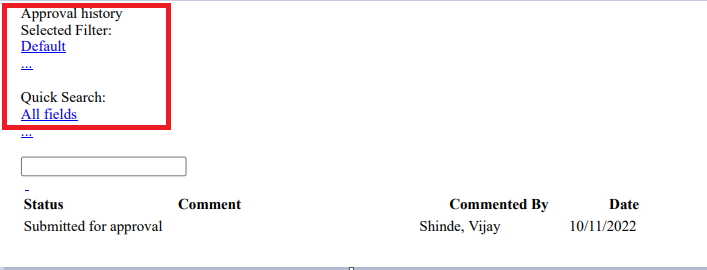Hello
After upgrading to k2 5 facing some formatting issues in the PDF control output file, I tried resolving them by changing different settings but could not. please see below-attached image some rectangle object is coming in the output file.
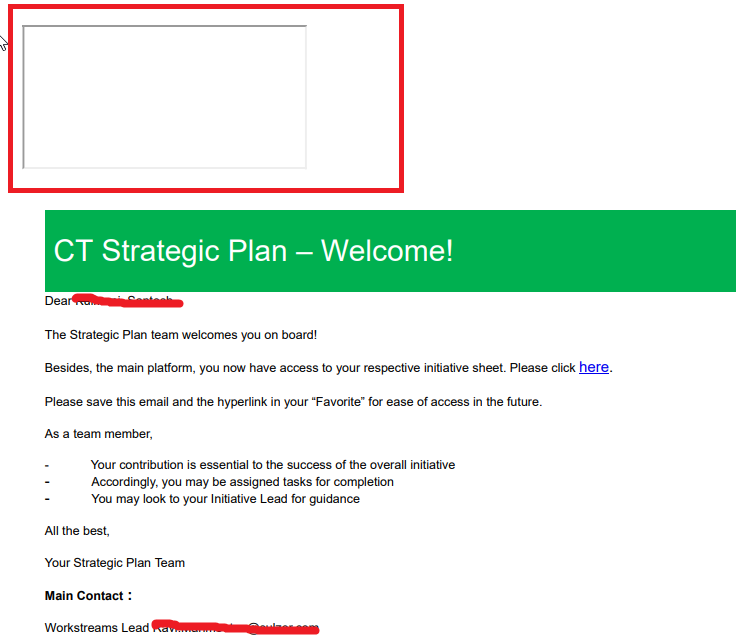
and list view is not saved in intact format, it's scattered like the attached below.