Regarding the below item view (hightlightlin line in light blue)
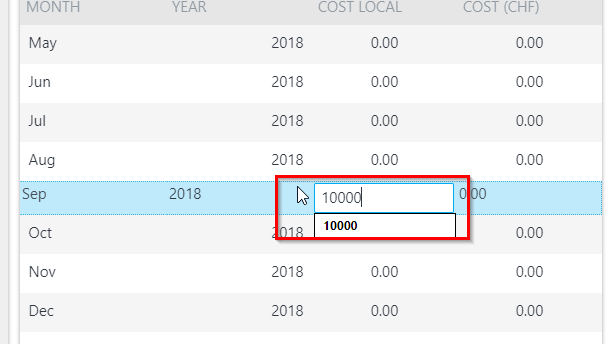
in the above, the comma(,) and .00 does not show as the user types out the cost (10000 wrong vs 10,000.00 correct). Is there a way to make these 2 things show as the user types? Thanks in advance.

