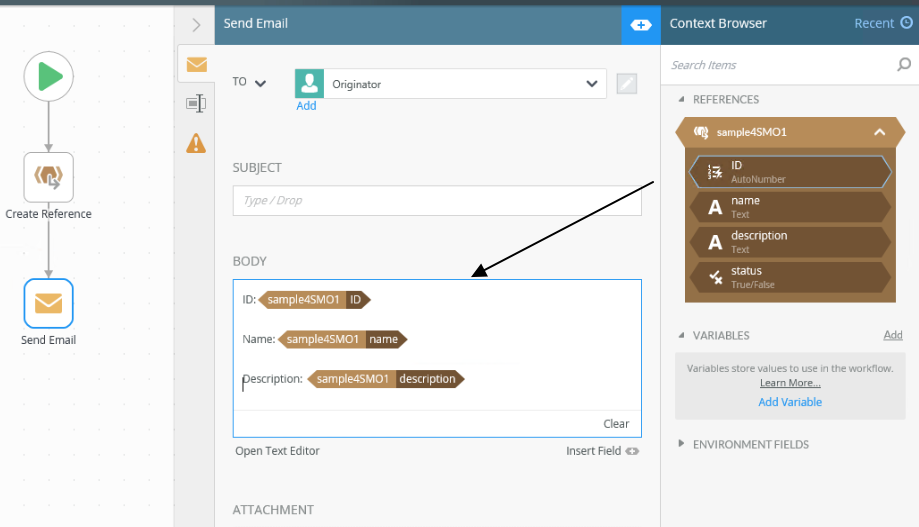Somehow, I assume an extra item reference was created to a smartbox object I am trying to use in workflow.
I get this error repeatedly. I cannot find any help on community or in K2 documentation on how to trouble shoot this.
Should I delete the workflow? Will it work if I start over? or is there now some rule configured which will have a problem in a future workflow?
Anyone else experience this error before? How do I get this resolved, short of remote services fixing it? I need to learn how to find these problems and fix them myself if possible.