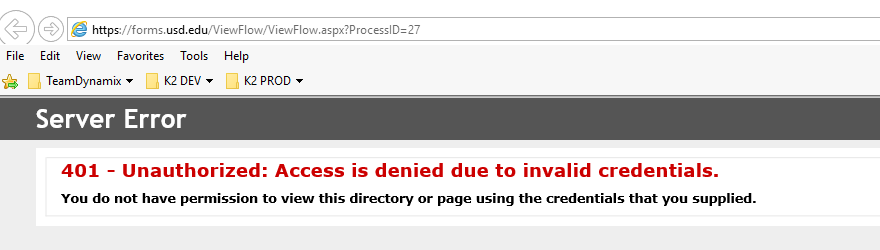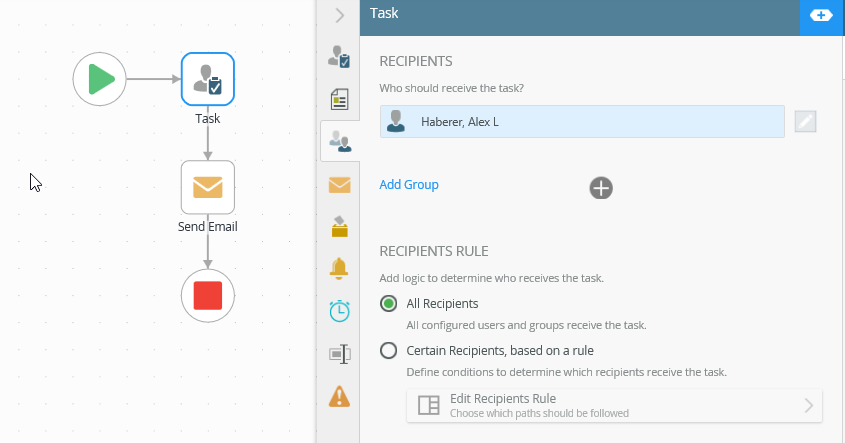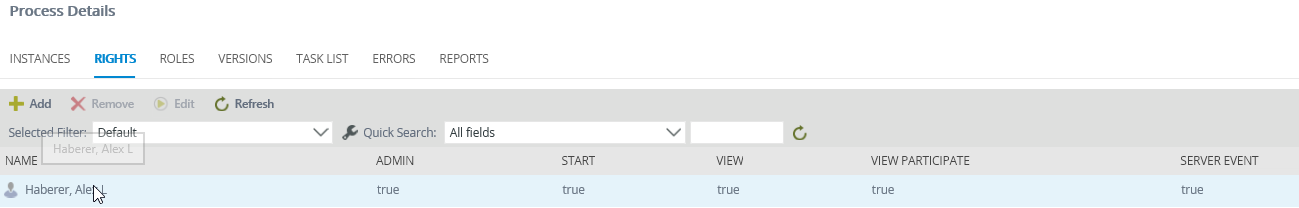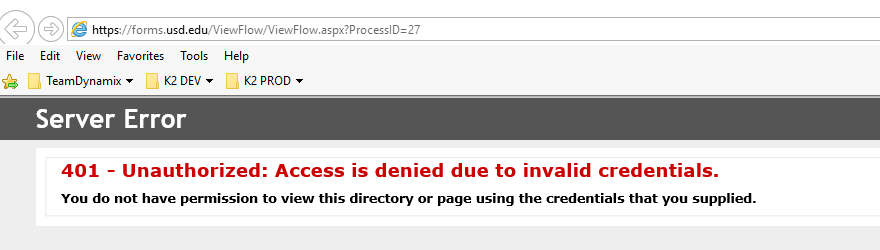After starting a Workflow through the "Start a Workflow" rule in Designer I can successfully kick off a simple Workflow to send out an email. Once I add a Task and assign it to a Recipent found using the browse option and redeploy. The process errors and give me the little information.
I also can't view the "View Flow" which I currently have permissions to view. (Which is upsetting and confusing as to why).
I feel as though some configurations may be off, but I can't be sure. Another thing I see often is when editing a Workflow its somehow gets checked out by the k2web.svc rather then myself. Which I then need to update the values in the DB to again get access.
Suggestions