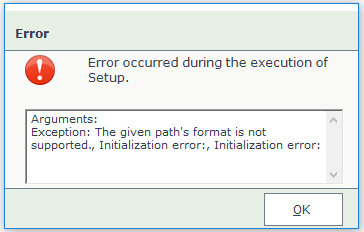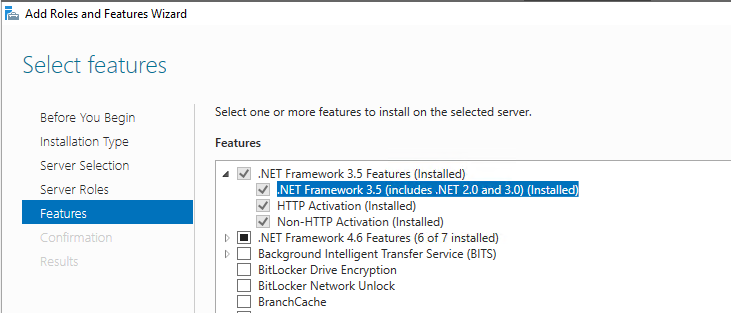Hi,
Was the 'setup.exe' file running from shared drive? Could you copy the installer file to the server’s desktop directory and run it?
Please right click on the K2 Five installer exe file that is on the server check its Properties. If there is an Unblock option, please do so before re-extracting this file.
If you right-click and do 'Run as Administrator' option, does the same error occur?
Which .NET Framework version is installed on the server?
https://docs.microsoft.com/en-us/dotnet/framework/migration-guide/how-to-determine-which-versions-are-installed
Dear KhanH,
.Net Framework version 4.0
copied the folder to my local drive and installation fails with same error.
trying to install with 'Run as Administrator' gives the same error message.
-
Uninstalled/Removed the old version (K2 4.7) and try to install fresh K2 Five, gives same error.
-
~FAAS
1. Are you running this from a local drive or from a network location? If applicable, does it behave any different if running from a local drive (C:) .
2. Is there any antivirus software on this machine? Does it make a different if you temporarily disable it?
3. Is the ".Net Framework 3.5 Features > .Net Framework 3.5 (includes .NET 2.0 and 3.0)" feature installed?
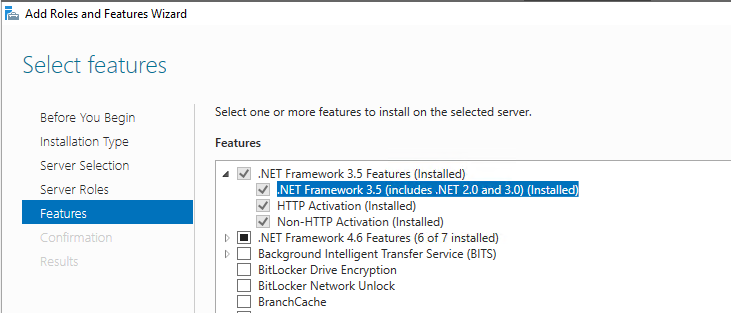
We've seen a case before where that error occurred due to a invalid path set by Visual Studio installations. Check the installer trace logs in the %temp% > K2 Setup Log for errors. It should already start logging information at that point.
above posts solution not solved my issues.
no problem, i am working on the K2 designer & Management.
-
Thanks to everyone.
~FaaS
Hi,
Have you tried out Ziqing's recommendation and check the setup logs? The moment you open the installer, the setup logs will start logging. The logs will show at which stage the installer returns the error, and that will allow you to figure out what is wrong.
We discovered that the installer actually looks through some environment paths on the server, and when one of the environment path is not valid, it throws the same error. The logs show which environment path the installer is actually trying to look up before it error out.