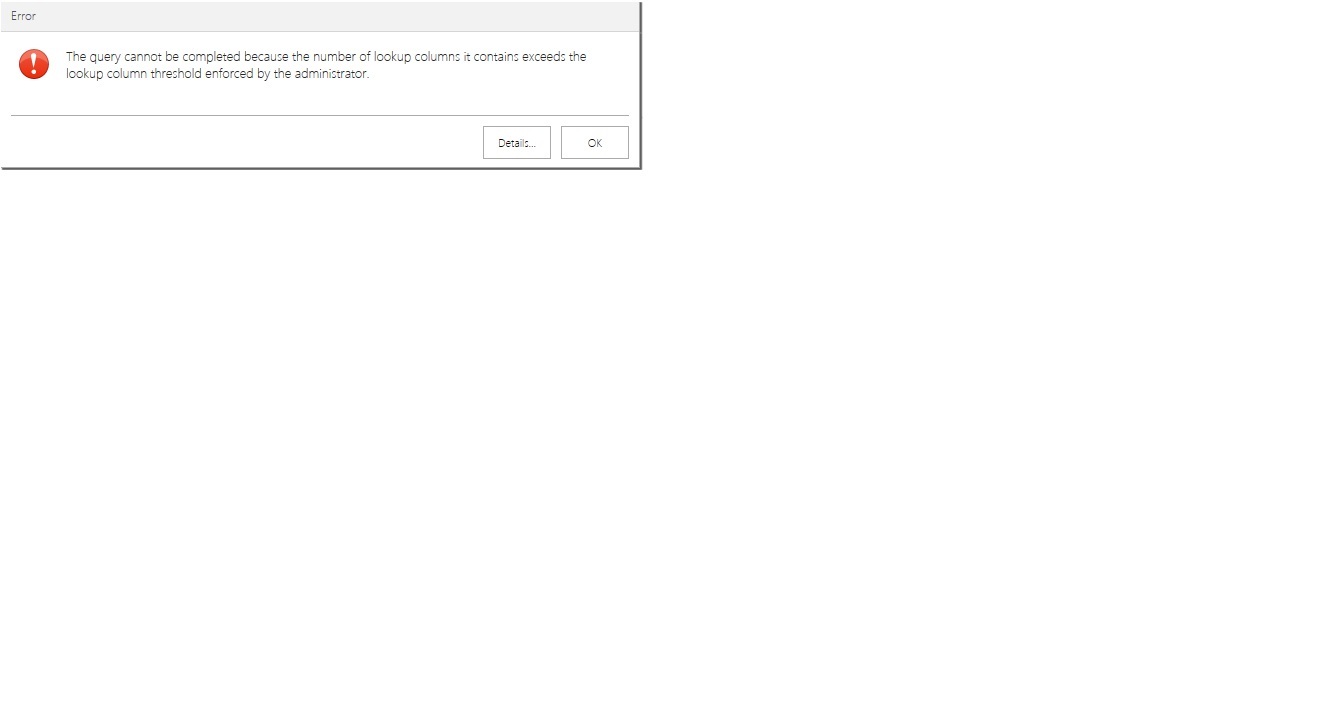This is a threshold setting in central admin. You can change it there without any issues in the farm.
In central admin got to "manage web applictations", select your web app and click settings from ribbon bar, slect resource throttling.
the value you are looking for is "List view lookup threshhold"
Specify the maximum number of Lookup, Person/Group, or workflow status fields that a database query can involve at one time.
Change to whatever value you need.
I hope this helps
Thank you Micki C.
Is that possible to solve the above issue without changing central admin configuration.
I am not aware of any workround to get sharepoint not to throttle and to allow more lookups without changing in central admin. You might try running as the farm account. Sharepoint does not usually throttle that acount, but I am guessing if you cann't change CA then you can't do that either.
There is a work around. This would involve not putting the lookups in sharepoint but instead just put them in the K2 form. For each looup just make it a text field and use a picker, drop down, check box or any of the controls that can be attached to a smart object. Then just use a smartobject call to the list you were getting the looup data from. You can use this call to also pull back additional data from the source.
You can also replace the add, edit and display views in SharePoint ith K2 vies so that it will act just like a looup field in Sharepoint but unlike sharepoint you are not limited to lookups from sharepoint lists in the same site.
I hope this helps
Thanks again for the response. i tried the same approch[Designed Dropdown control in K2 smartform] you mentioned but again i am facing the same thrshold issue.
I