Hello,
I have problem with my process in K2Workflow. I have editable list view and user can send form with empty field, because when u had more than 2 items and u click on list row which is correct, my rules dont validate evry single row in list. How validate evry row in editable list? More over you can add an item with emty auto complete field if u just click on another item.
An alternative would be to use a sub-view or sub-form for the adding/editing of records. That way you can implement the standard required field validation (and any other validation) of the record before it is added to the list view.
Hello,
It didn't work, maybe I made the wrong rule.
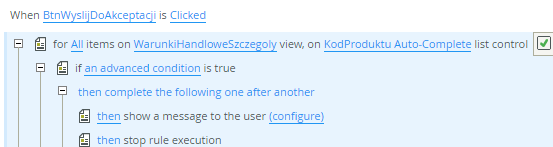
Can you help me?
This is advanced condition
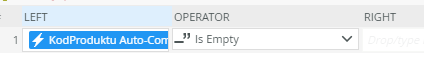
and as u see if u click on the row which is correct still u can send form with empty auto complete control.
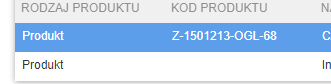
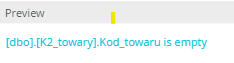
Even if I drag field from "smartobject" rule don't work.
I think I see what is happening - it looks like you are looping through each value in an autocomplete control. What you want to do is loop through each item in the list view. Please see the attached steps
Reply
Enter your E-mail address. We'll send you an e-mail with instructions to reset your password.

