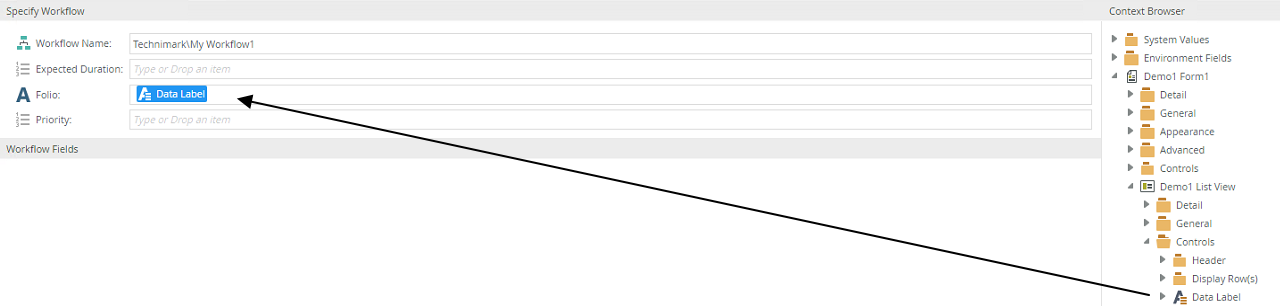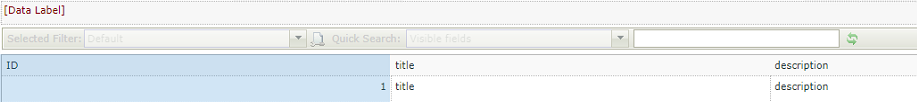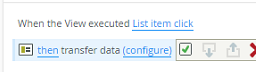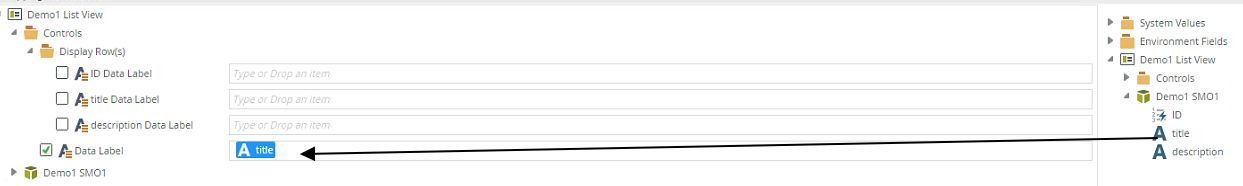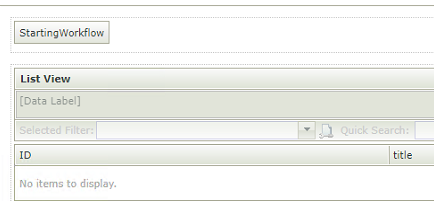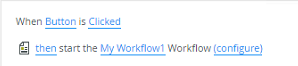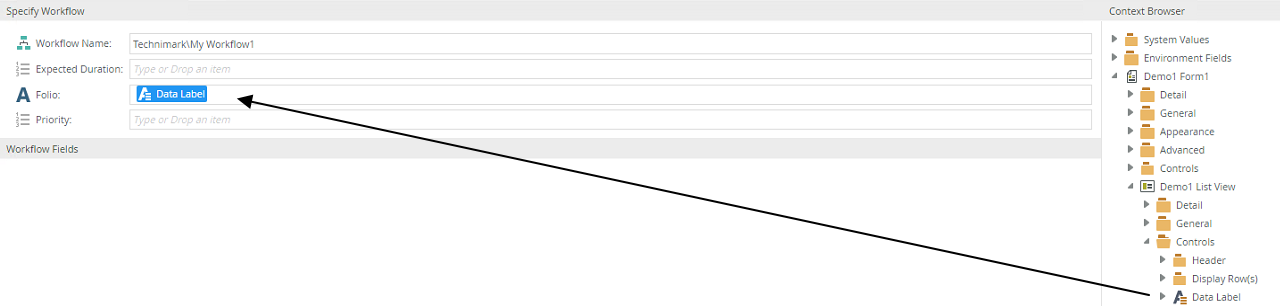Hi,
This should be possible. Please have a look at the video link: http://www.screencast.com/t/Qf5dI8G6 and the steps below.
1. List View has an additional [Data Label] control. This [Data Label] will be used to set workflow's folio.
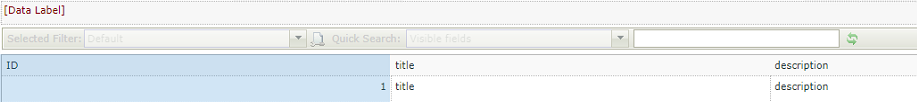
2. Add a 'When the View executed List item click' rule. The rule is setup to transfer [title] property to [Data Label].
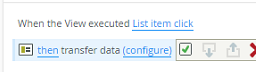
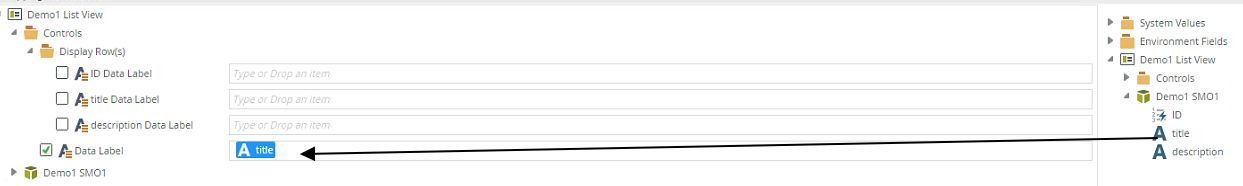
3. Add a button or toolbar button to the form, this button will be configured to start the workflow.
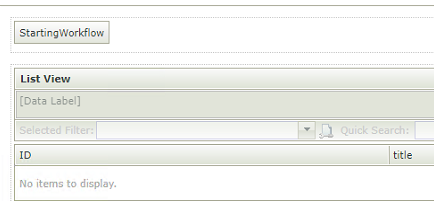
4. Configure the StartWorkflow button rule as follow
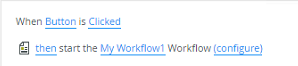
5. The Start Workflow action is configured to use the [Data Label] from step 1 to set the workflow's folio.