We have to send the below attached image to gmail using K2 Five send email component (Body section).
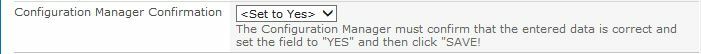
We have to send the below attached image to gmail using K2 Five send email component (Body section).
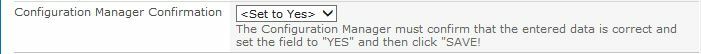
Good day ElumalaiG123
You can follow these steps to send the desired email with a picture attached. Note that I have done this reproduction with Outlook 2016 but if your email server is set up correctly it will send the email to any Gmail account in the same manner.
1. When you have your workflow open with the connected form on which the workflow will start you can drag a send email step over and connect it to your start step.
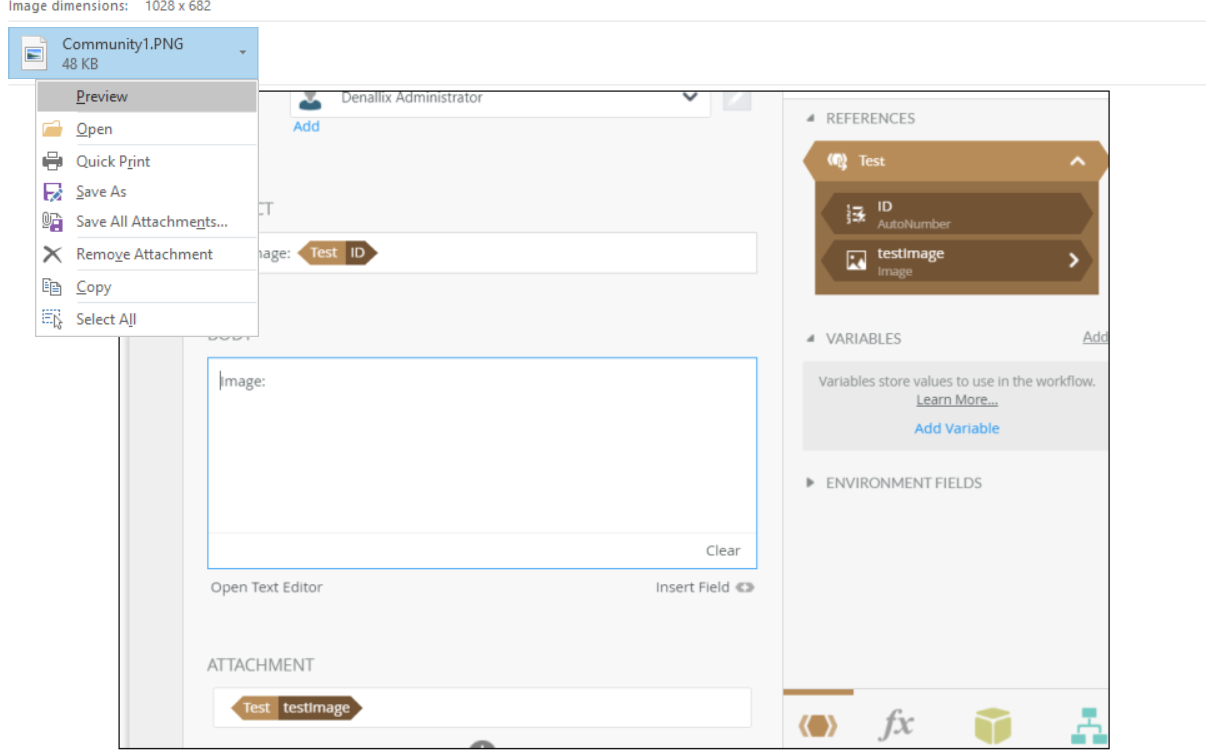
Hope this answers your question.
If this response solved your problem would you be so kind as to mark it as a Kudo or Solution? This will show other users that this response is the answer to their question and they can just follow the solution accordingly.
[K2 will not accept any liability for any issues arising from actions taken in respect of the information provided by any forum member]
Thank you in advance
Best Regards
Jacques.
Enter your E-mail address. We'll send you an e-mail with instructions to reset your password.