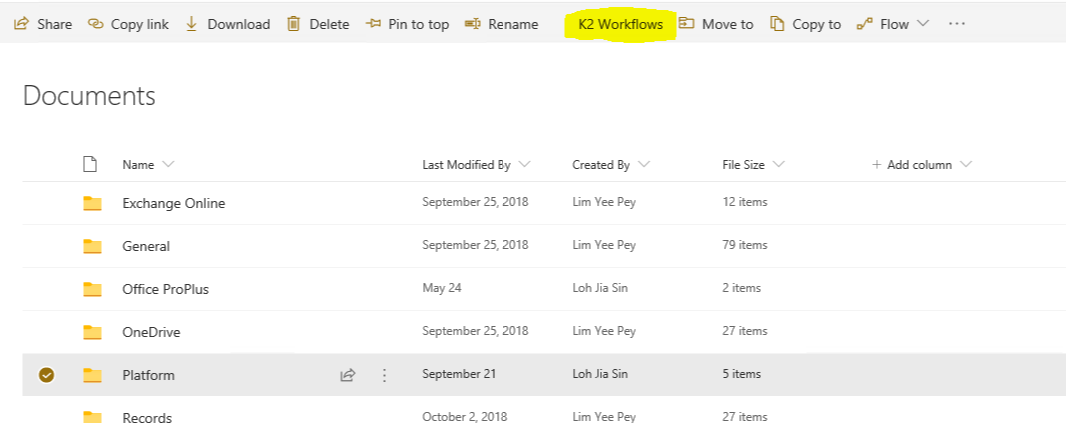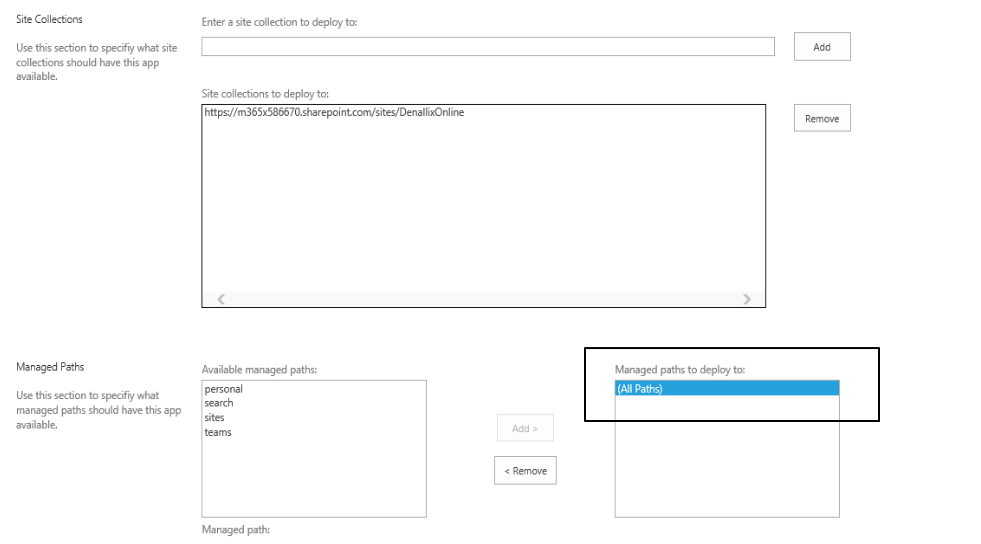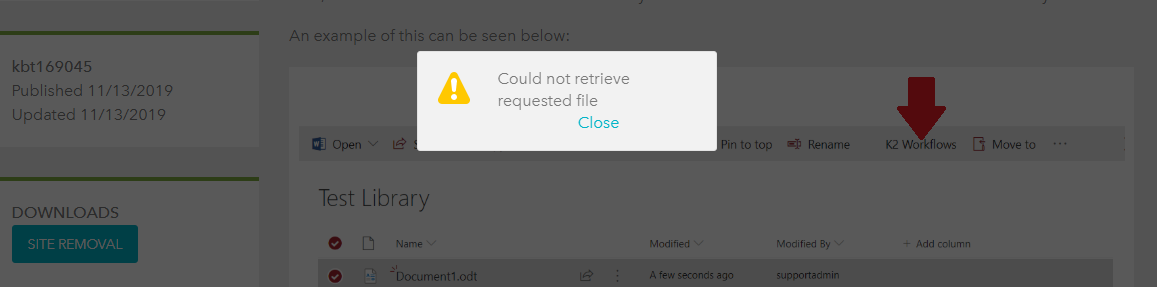Good day EricLee
Please see the following.
Visibility of K2 related button in non-activated SharePoint Sites: https://help.k2.com/support-services/kbt169045. Download the document named “SITE REMOVAL” under “DOWNLOADS” for guidance.
Best,
Sunrise
Hi EricLee,
May I ask, is this happening to all site collections?
You can confirm this from App Catalog site, please navigate to K2 app > Manage App Deployments and check for this setting.
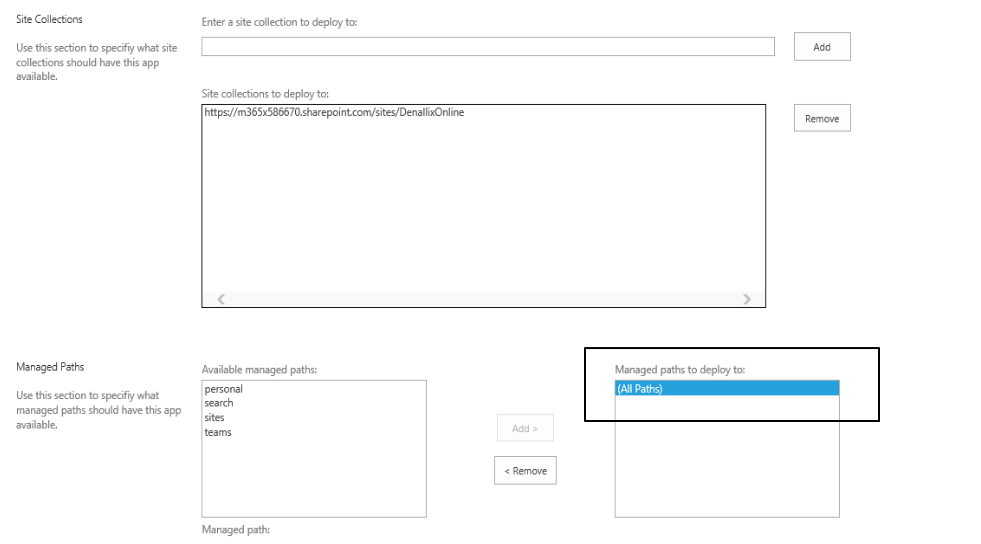
If this is related to subsites under a site collection, then the subsites are most likely activated during app activation process from the app catalog. In this case, I would suggest activating K2 at the site level. For example, I have a site A under a site collection. I want to activate K2 on site A, I will need to go to site A > Site Contents > K2 Five for SharePoint. I believe doing it this way will only activate site A.
Hi Sunrise,
When I click on the "Site Removal". I got the message below
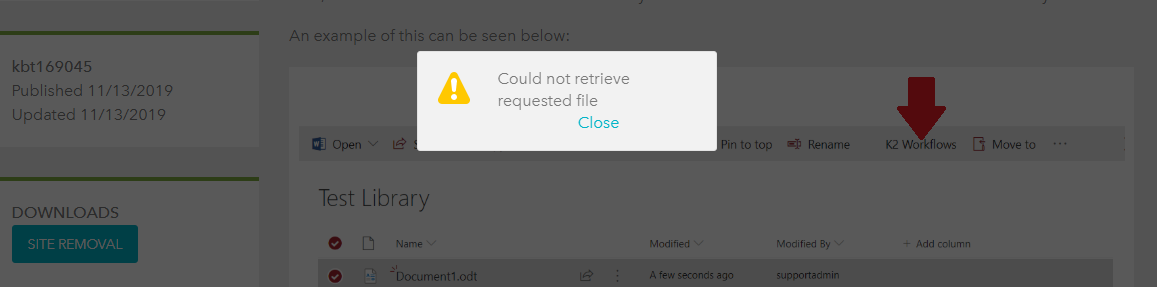
Hi Khanh,
Yes. this is happening to all site collections.
File from "SITE REMOVAL" link attached.