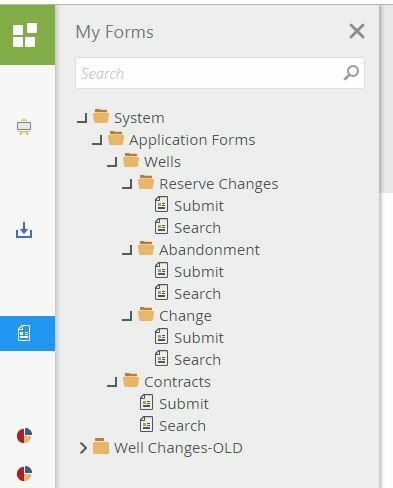I have built a status report view using my user list, activity instance destination and process instance smart objects . I added an export to excel button because the user required to be export to excel the status report.
Now I want them access this view from Workspace and be able to export the report to excel.
The users comes throught workspace and then they go my forms
How can I make the view accessible for user from Workspace? Do I have to create a form drop this view(I have only one view)? If I do need to create form for the view. Can I be able to export the form to excel like the view?
I attached workfspace screenshot
Thank you for