Since upgrading to K2 4.7 and K2 5.x, there was a feature implemented that would automatically send an email to the Out of Office designated person whenever a task is assigned to him. Formatted as such:
Subject: New Task
Body: You have been forwarded a task: Open Task.
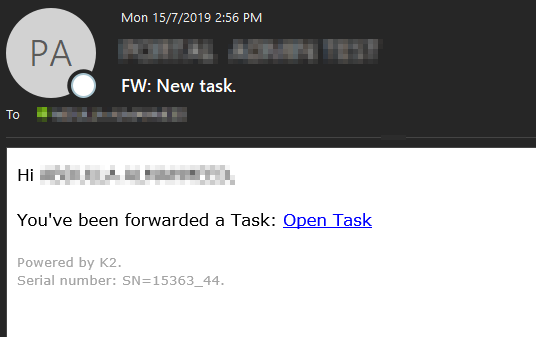
These emails are causing confusion in our environment. Is there a way to disable them and have K2 Out of Office work like it was on K2 versions 4.6.x ?
In case you're wondering why it's causing confusion for us. In short, we already have a way to inform the Out of Office assigned person of any new assigned tasks. So, for our end users, the emails sent by K2's new Out of Office feature are redundant. It will be great if we can have it work like it did in K2 4.6.x.
Thanks in advance.

