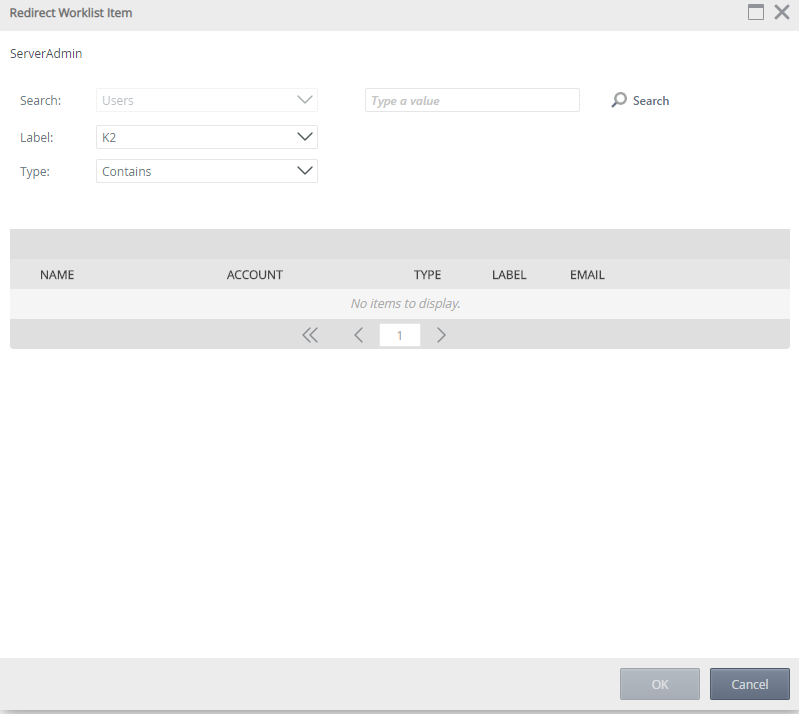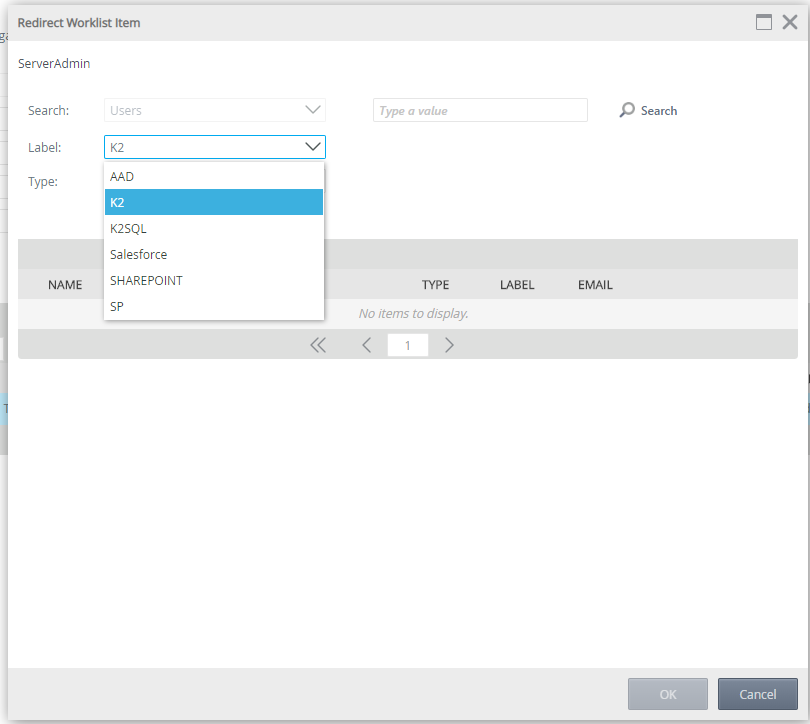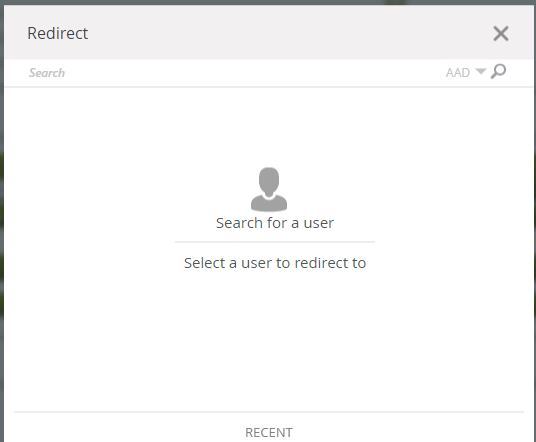Hi NShouse
Edit the K2 SmartForms Runtime web.config file. This is usually located in the file locations below depending on your K2 version:
K2 4.7:
C:Program Files (x86)K2 blackpearlK2 smartforms RuntimeWeb.config
K2 Five:
C:Program FilesK2K2 smartforms RuntimeWeb.config
2. Search for the below xml node in the web.config file:
<!--<add key="DefaultSecurityLabel" value="K2"/>-->
3. Remove the comment on the below key and changed it to be like so:
<add key="SecurityLabels" value="AAD"/>
4. Also change the following node as well from:
<!--<add key="SecurityLabels" value="K2;K2SQL"/>-->
To be:
<add key="SecurityLabels" value="AAD"/>
5. After changing the above xml save the web.config file.
6. Do an IIS reset on the K2 Server via elevated command prompt.
Now when you open the Worklist control on a SmartForm on Share, Redirect, Out of Office, the AAD label will be selected by default:
Ref: https://help.k2.com/support-services/kbt155285
Regards
Elvis
Hi @NShouse ,
You may also refer to the following KB for the same steps as provided by Elvis:
https://help.k2.com/support-services/kbt155285
Regards,
Kimberly
K2 will not accept any liability for any issues arising from actions taken in respect of the information provided by any forum member.
Is there a way to also change the default in K2 Management > Task List ? From K2 to AAD?