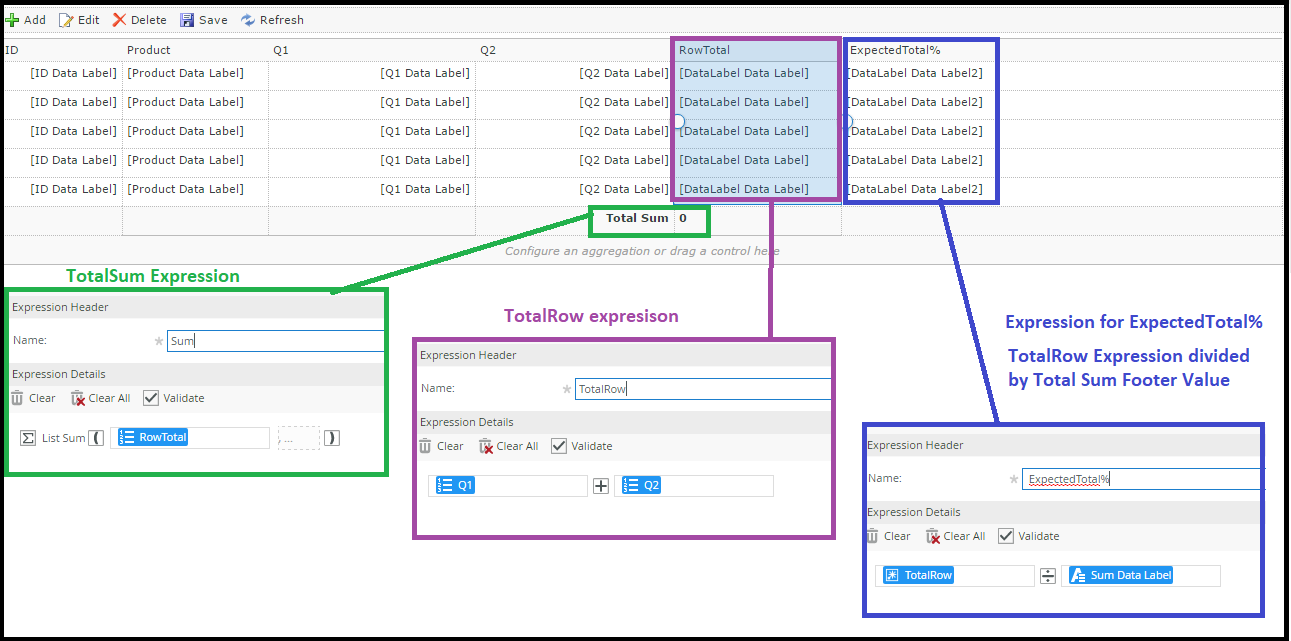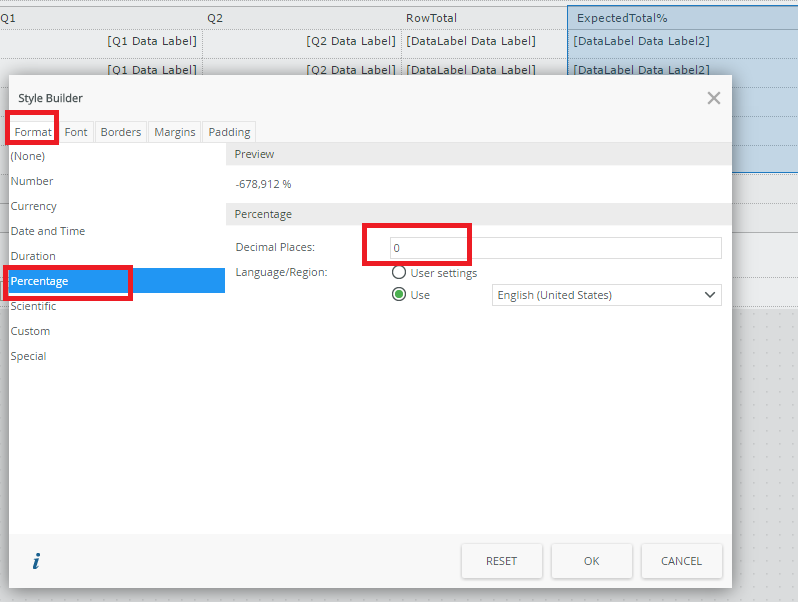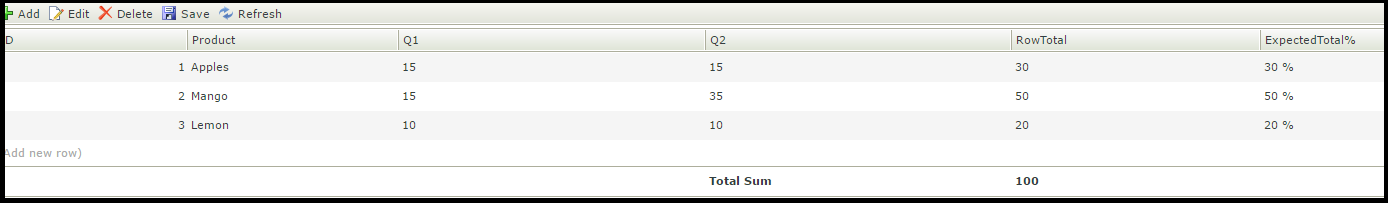Good Day MariaDmitrieva
By the looks of your requirement it seems that you want to know how to add another expresison into the ExpectedTotal% column which should calculate the total percentage that each rows RowTotal has over the Total Sum.
To do that you can simply call the existing RowTotal expession inside of the ExpectedTotal%'s expression. See the configuration steps in the following screenshot.
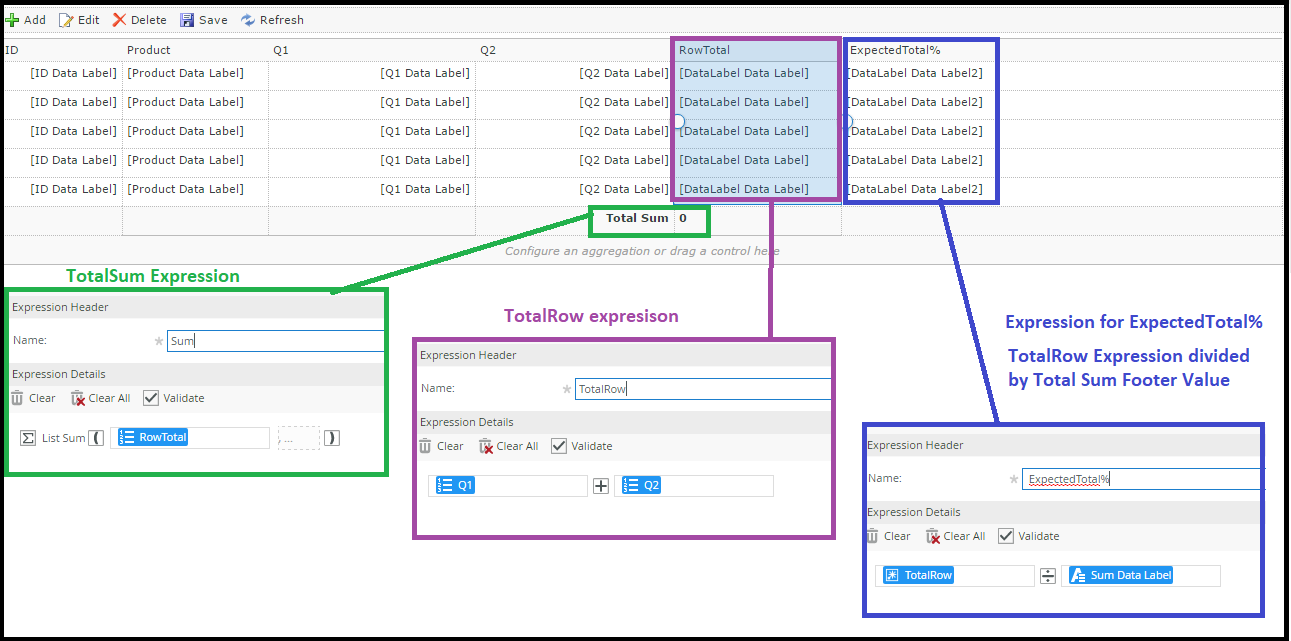
Note: After adding the expressions as per above you notice tha the ExpectedTotal% will be in a decimal value therefore you will need to set the Percentage styling onto the ExpectedTotal% column to display the decimal as percentage. See image below on how to set the decimal value to percentage.
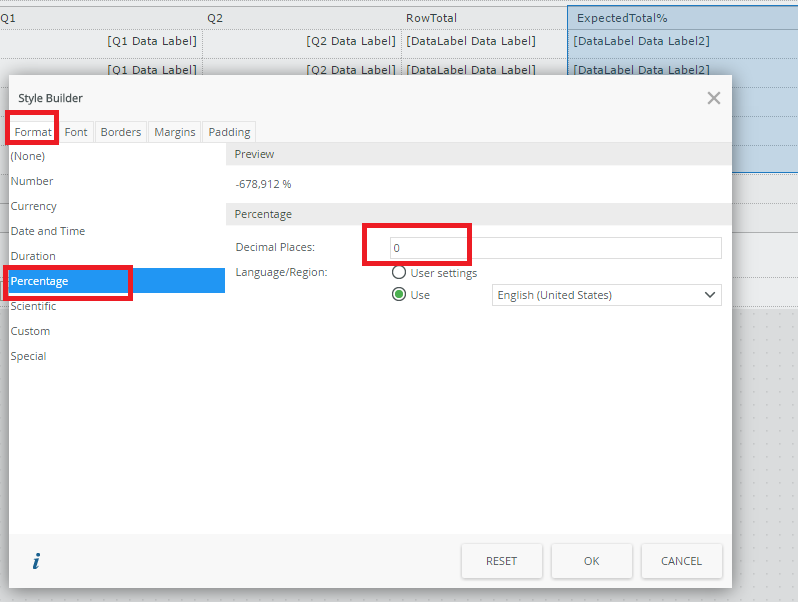
Result Preview:
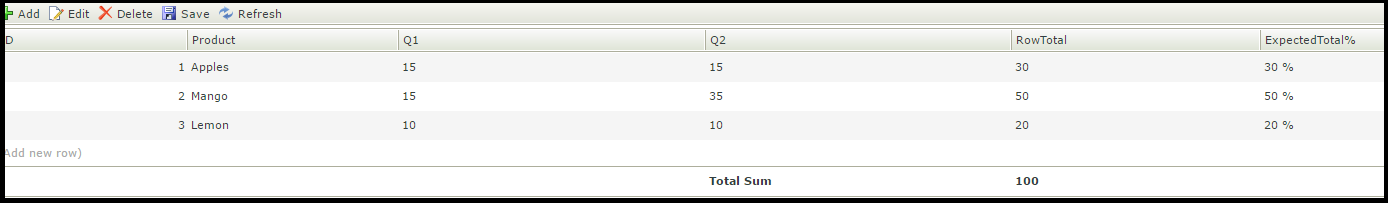
Should you feel that this post is of use and or an accurate solution to the raised question, I kindly encourage you to mark it as such using the 'Mark as Solution', 'Kudo' andor ‘Me Too’ options.
Kind Regards
Raymond