I am automating a process using k2 five workflow. For audit purpose, I need to log action result of a task. How do I achieve that as I can't find it on the context browser
Thanks
I am automating a process using k2 five workflow. For audit purpose, I need to log action result of a task. How do I achieve that as I can't find it on the context browser
Thanks
Hi Jon1,
I have found a document that might help you with adding actions to the task, please find the link below:
Regards,
Ashley
Hello,
Also touching on this, you can setup a variable that changes based on the action. You can then use the variable to track what action was performed, i.e. “Accepted”. If you want a record of all the actions that were performed in the workflow, you will need a create a SmartObject that then saves that status at that time with the “ID” and the “Date” or any other historical information you would like.
Also if you would like an easier way to do this, you can suggest the idea at https://ideas.k2.com/.
Hi,
You can try the Activity Instance Destination smartobject to get the Final Action value or the one that performed the task.
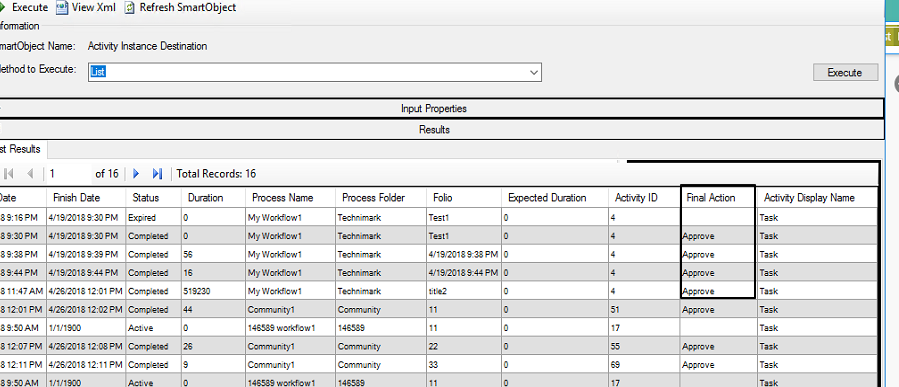
Enter your E-mail address. We'll send you an e-mail with instructions to reset your password.