I need a file upload control to be added for every row in a list view control.
As the requirement of, a document to be uploaded for every row in a list view.
Please guide me or help me with the requirement.
Thanks,
Gelli
I need a file upload control to be added for every row in a list view control.
As the requirement of, a document to be uploaded for every row in a list view.
Please guide me or help me with the requirement.
Thanks,
Gelli
Hi Gelli,
If the SmartObject this list view was created from has a property of 'File' type, when you generate the an editable list view, the column will be displayed as a File Attachment control. You can edit the SmartObject to add a column that will be of type 'File'.
Hi gelli2016,
Here is a simple example you can follow to create a list view that contains a file attachment control:
1. Create a SmartObject that includes the 'File' property.
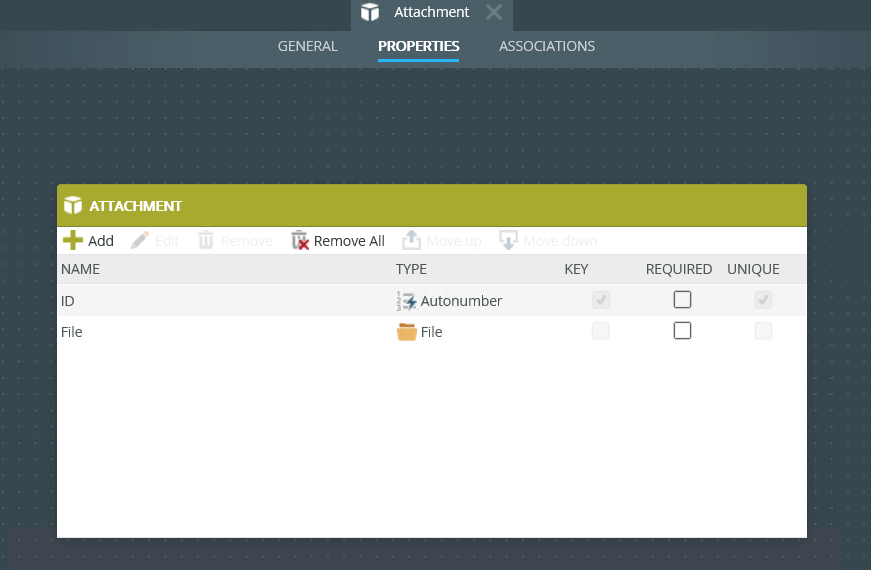
2. Create a List View that binds to the SmartObject created in Step 1.
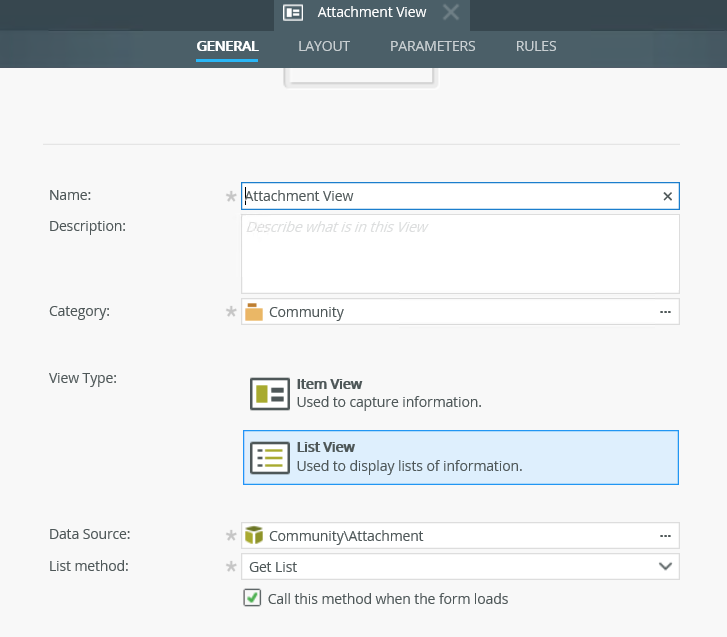
3. On 'Create Labels and Controls', include the properties you would like to show on the List View.
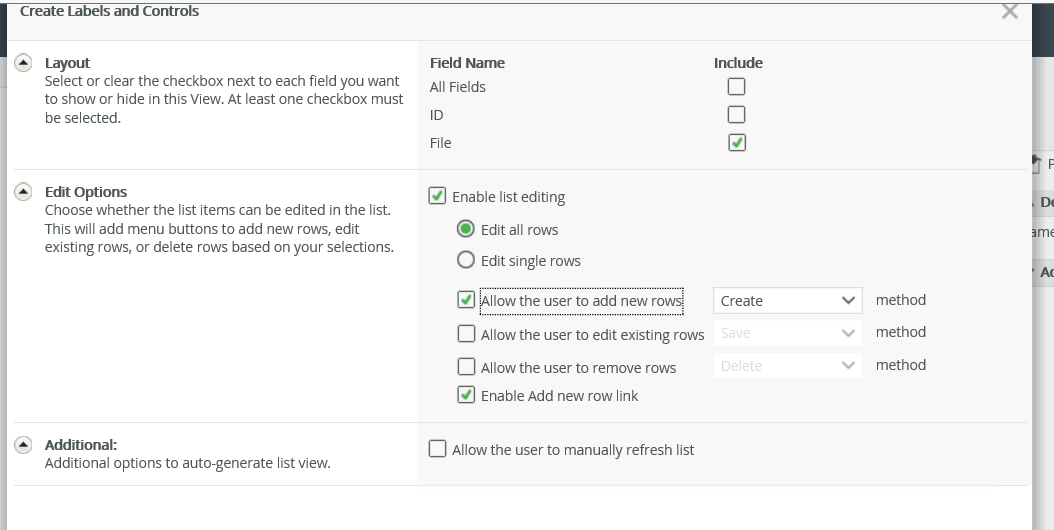
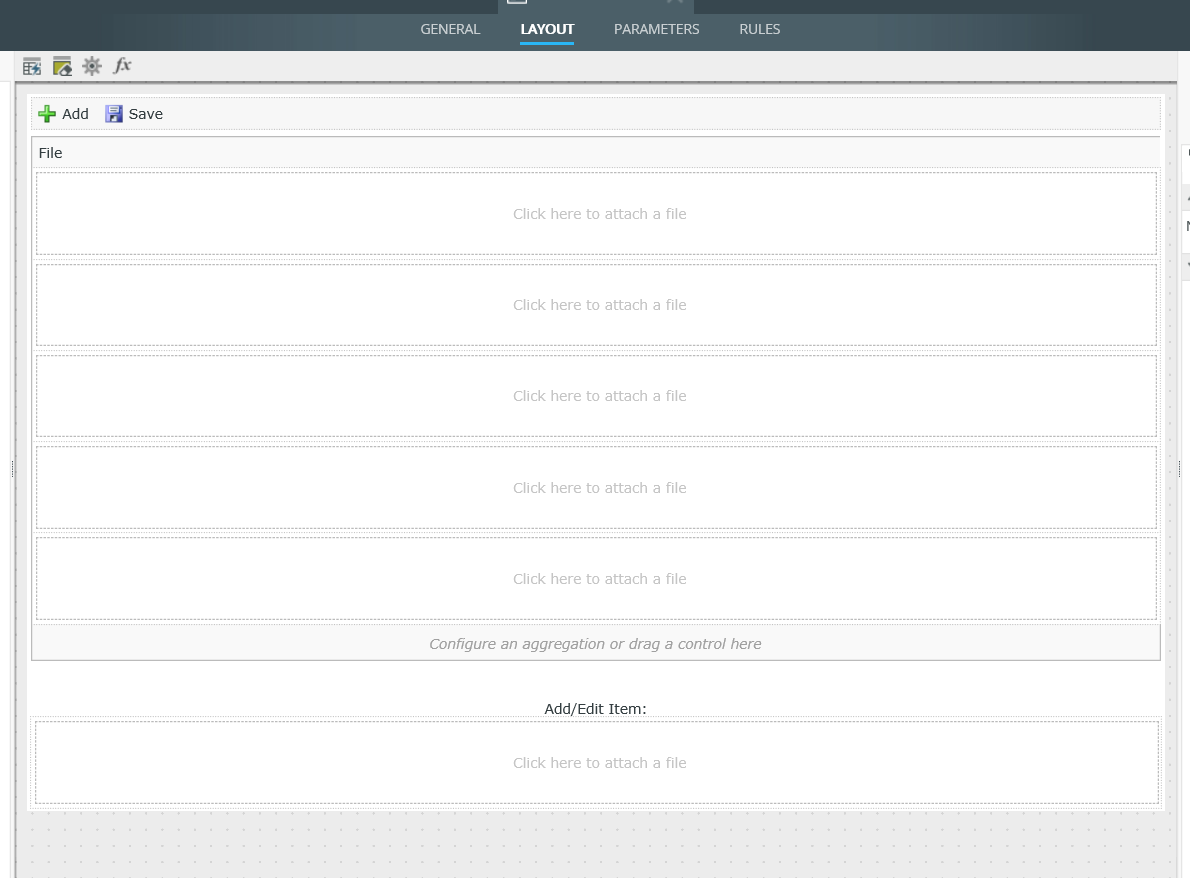
4. On Runtime, users will be able to add attachments to the List View.
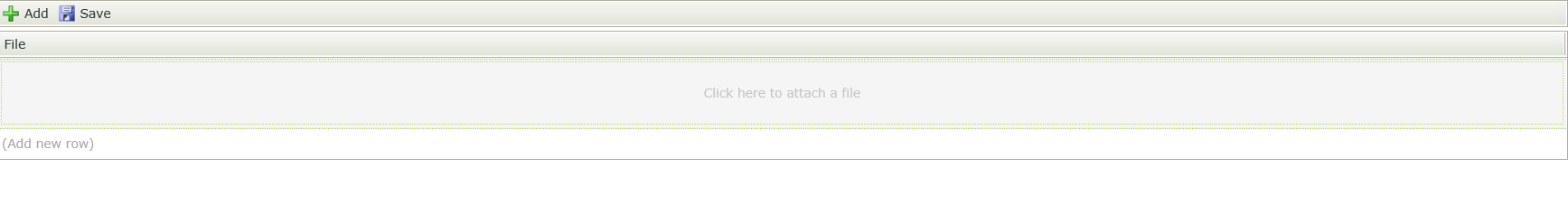
Enter your E-mail address. We'll send you an e-mail with instructions to reset your password.