Hello,
Is it possible to hide or minimize main navigation menu?
Hello,
Is it possible to hide or minimize main navigation menu?
It's the main workspace nav bar. See the attached picture
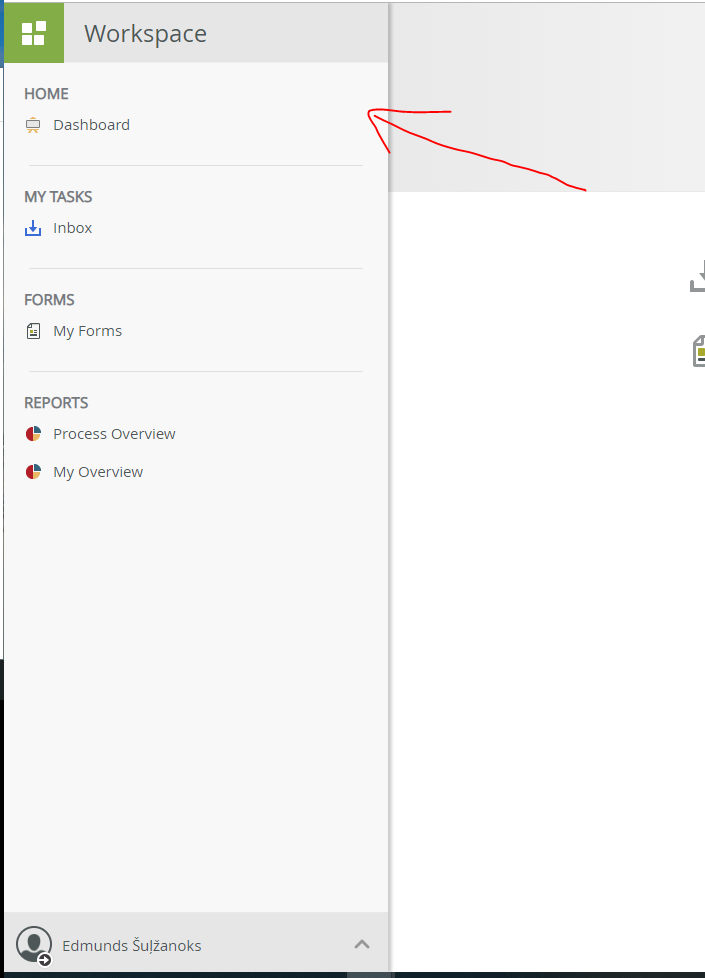
Hi
Yes you can hide the main navigation manu, please see the link below
Should you find the information from the article useful or leading you to the answer please mark as "Solution and/or Kudo", as it will assist other k2 developers with relevant information in the near future.
Best Regards
Elvis
>K2 will not accept any liability for any issues arising from actions taken in respect of the information provided by any forum member]
Hi K2 Workspace
Use K2 Workspace to review and respond to K2 tasks, access workflow and form data, review progress using reports, and manage your login and out of office settings.
You can access the workspace by launching a web browser and navigating to the workspace site URL, e.g. https://{k2server}/workspace , where {k2server} is the name of your K2 application server, its network alias, or the name of the server where the K2 web components have been installed. Check with your K2 administrator if you are not sure what the {k2server} value is for your environment.

The workspace dashboard links to your task Inbox, Forms, Reports, and User Menu/Settings. Clicking the help icon opens this help topic.
Menu Option Description
| Home | The Workspace dashboard. |
| My Tasks | Click your task Inbox to view all active tasks assigned to you. Clicking on a task opens it. Action the task from within the task window. |
| Forms | Click My Forms to view all Application Forms available to you, typically used to start a new instance of a workflow application. |
| Reports | Click Process Overview to view the details and status of workflows that you have rights to view, or click My Overview to view reports for workflows in which you have participated. |
| User Menu | Click your name to expand the menu, which allows you to log out and edit your settings. |
The list allows you to navigate to other workspaces and sites. Use the app links to navigate to other workspaces and other sites, such as K2 Management and K2 Designer. These menu items are available if you have permissions to access the other apps and workspaces.
Clicking on the My Tasks or My Forms links collapses the menu to the left and shows an icon-only view. You can still access items and menus in the collapsed state. Click the home or report icons to expand the pane. 
Clicking on tasks or forms does not collapse the entire menu, just the main menu to show list of tasks in submenu. What I need is to be able to collapse main menu, free some screen space regardless of which menu item is active like in this screenshot 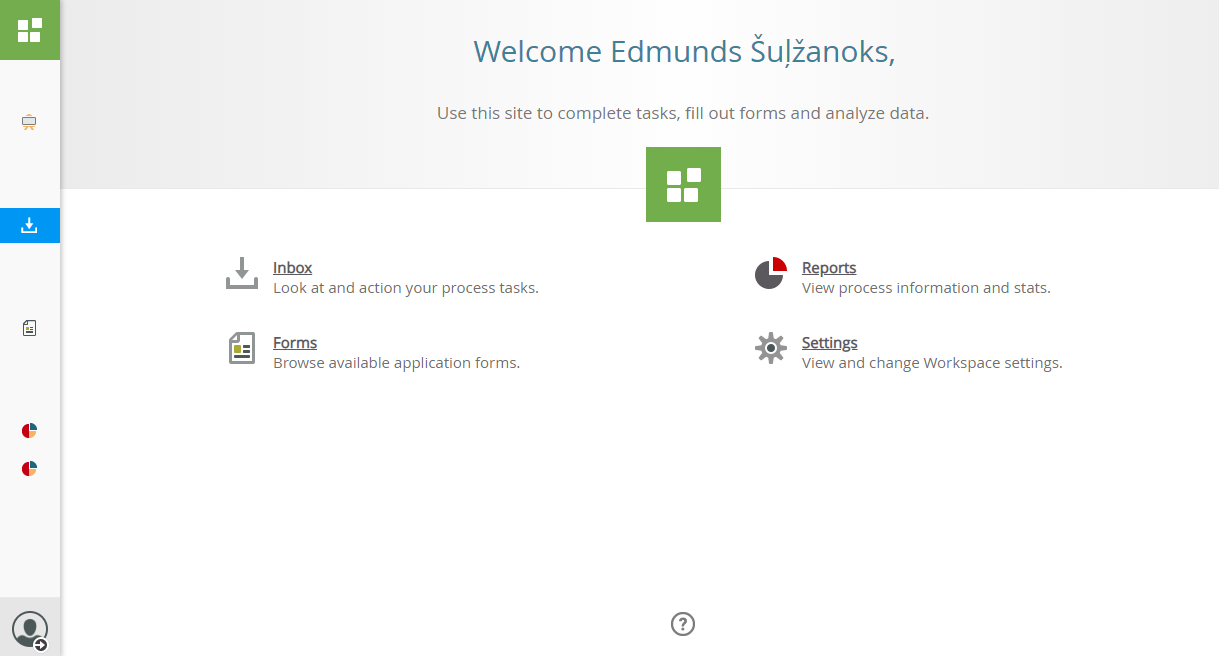
Enter your E-mail address. We'll send you an e-mail with instructions to reset your password.