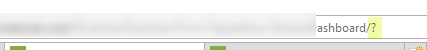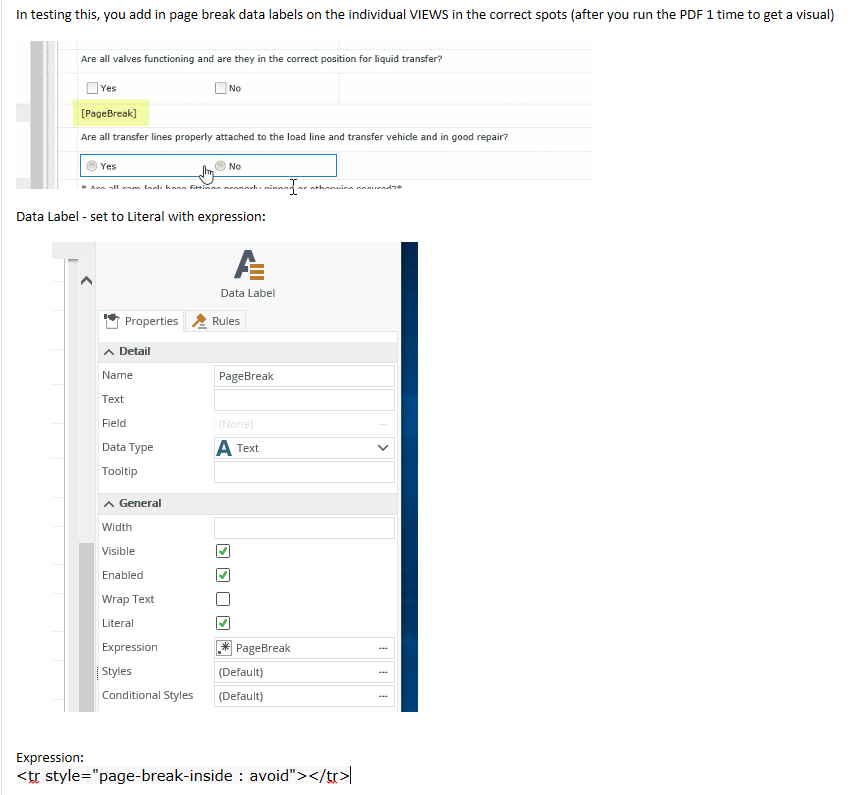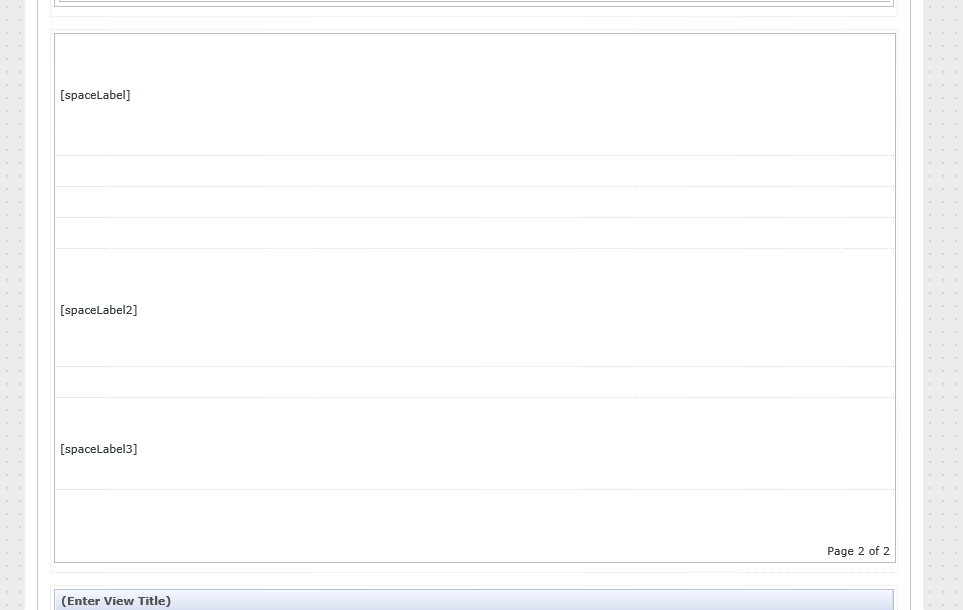I've been looking for some assistance on the following items for a little bit and figured I'd try one more post. I've checked the forum posts / answers but they aren't seeming to work so would like to see if someone can give me guidance:
1) Is there a reason why there are '?' marks at the end of urls? (See Image)
2) IE - Pop up message on close browser action? I found this post but wanted to see if there was any other fix or update before I try this one: https://community.k2.com/t5/K2-Five/IE-popup-message-when-the-form-in-code-closes-a-tab-in-5-1/m-p/105179#M1193
3) Page breaks on PDFs. I've tried several expressions on my form but it doesn't seem to work.
I add a data label to the form in the location I need the page break to be - set to literal - add this code into it
** I've put the label to Visible and Non Visible and tried several of the expression codes I've found on forum posts.
FIRST EXPRESSION: Didn't work
<tr style="page-break-inside : avoid"></tr>
SECOND EXPRESSION: Didn't work
<style>
.theme-entry .grid .grid-content-cell /*rows*/, img /*images*/
{
display: block;
page-break-before: auto;
page-break-after: auto;
page-break-inside: avoid;
}
</style>
Appreciate any help at this point as these things are adding some complications into my development effort.