I have a composite smart object that retrieves a list containing FQN of the users. What is the bet way to retrieve their display names?
Hi
I think the best interactive way to retrieve FQN(display name) would be to use the picker control, as in the following screenshot.
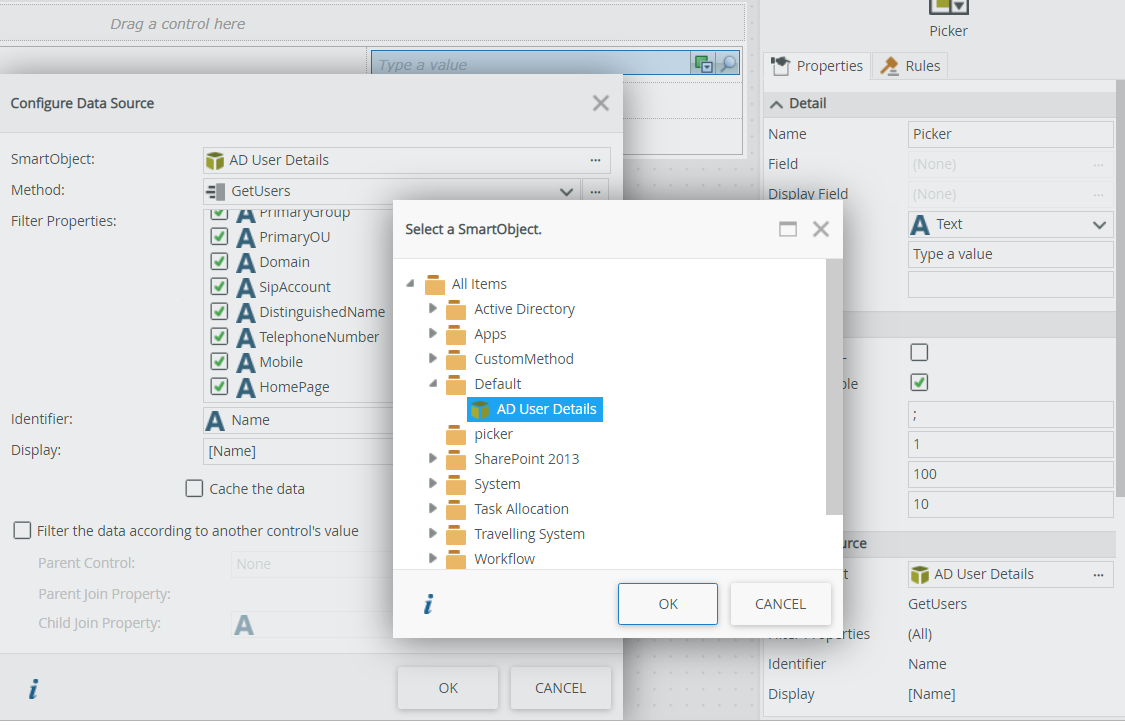
Should you find the above information useful, kindly mark such as "Kudo and/or Accepted Solution", as this will assist other forum members.
Kind regards;
Widson.
Hey, Widson!
Thanks for your reply. What I'm looking for is a way to display users name in a list view. Lets say I have a comments smart object and I only want to store user's FQN so that in case there are changes in users display name they are updated. What I did is create a composite smart object that has a `list` method with left join to AD service instances method. It works, but it's butchering the data loding time, so that can't be the right way.
So I guess what I'm asking is, if there is out of the box solution to syncronize and cache usernames or should I just create my own?
Hi
Thanks for the feedback, I can now understand your main issue "It works, but it's butchering the data loading time, so that can't be the right way".
If the above mentioned is really the current event from your side then that's linked to the main issue(bug) which will be fixed in the future release.
Here are the steps to make the SmartForm retrieve the correct user information again:
1. Clear your browser cache
2. Perform IISRESET
3. Restart K2 blackpearl Server service
4. Open form, and log in using the correct security label
If you require additional information(to filter user's current information/display name using FQN from system values under context browser) regarding your issue , kindly follow up with the formal documentation http://help.k2.com/onlinehelp/k2five/userguide/5.2/default.htm#create/SmartObjects/AdvancedSmartObjectsMethods.htm
Should you find the above information useful kindly mark as "Accepted Solution, Kudo and/or MeToo options", as this will assist other forum members.
Kind regards;
Widson.
Cheers!!!
Reply
Enter your E-mail address. We'll send you an e-mail with instructions to reset your password.

