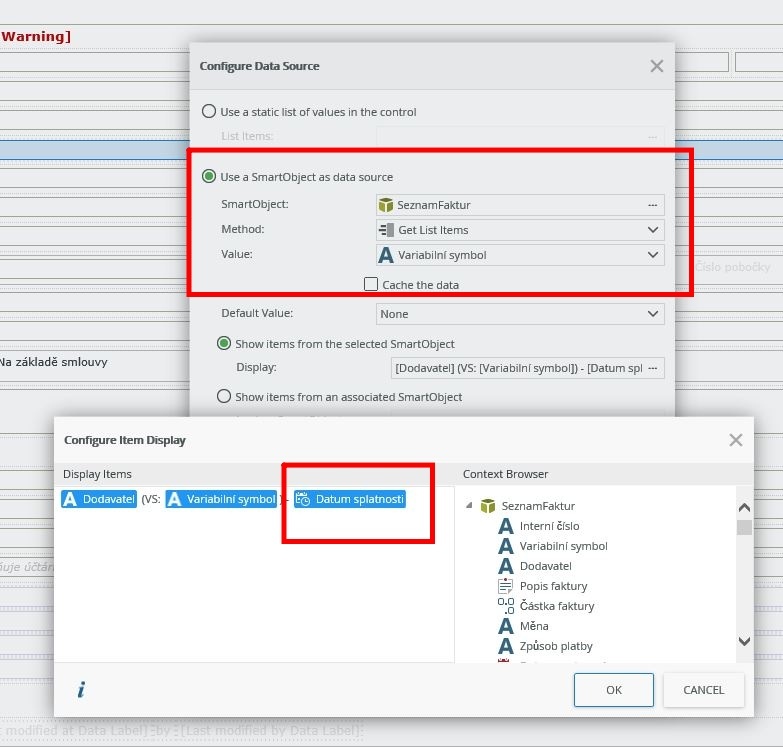Hello,
I would like to ask, if it is possible to format date and time showing in the SmartForm (configured via Use a SmartObject as data source -> Configure Item Display)?
I have a data source in SharePoint Online list and the date column is displayed as 20*personal details removed*.23. I would neet to convert it into date only format (08.02.2019)
Thanks a lot
Jan