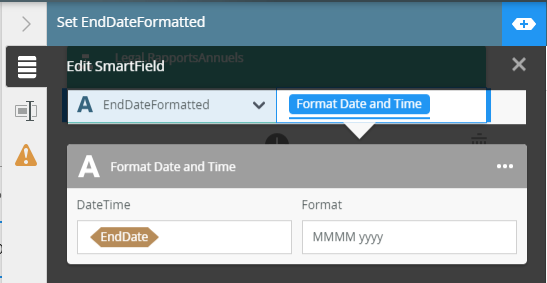Hi ZoltanM
kindly see the following steps to change from English to french format.
Go to IIS > Navigate to .NET Globalization and change the UI culture to french or the needed UI Culture.
For more information on this issue, kindly see the attached link below:
http://help.k2.com/support-services/kbt130694
You need to do both IIS reset and K2 service restart and on the levels also you need change on Top Servicename level and k2 Site .
Should you find the information from the article useful or leading you to the answer please mark as "Solution and/or Kudo", as it will assist other k2 developers with relevant information in the near future.
Best Regards
Elvis
>K2 will not accept any liability for any issues arising from actions taken in respect of the information provided by any forum member]
Hi ZoltanM
On Addition of what i said above if your using chrome you might have some difficulties because crome does not use geographic location like other browsers please see the link below
https://support.netdocuments.com/hc/en-us/articles/115000004283-Setting-Google-Chrome-to-show-region-specific-date-formats
Regards
Elvis
Thanks for the answer.
This user guide is for views or forms.
I have this issue in K2 workflow design.
Thanks for the answer.
At this moment this is not possible for me to change the IIS settings. Currently i am not sure how it would affect the services with the different culture.
Good day ZoltanM
Baced on my understanding of the issue, you would like fto format the date on the grounds of which culture is the user. For this I would suggest a Language pack, This view the language of the users browser and format accordingly. For more information view this article and give special attention to the "Note" block:
http://help.k2.com/onlinehelp/K2Five/ICG/5.3/default.htm#Install/Manual/Simple-Language.htm
If this response solved your problem please remember to mark it as a Kudo or Solution. This will show other users that this response is the answer to their question and they can just follow the solution accordingly.
Best Regards
Jacques.
>K2 will not accept any liability for any issues arising from actions taken in respect of the information provided by any forum member]
Hi ZoltanM
IT seems like this idea is not yet implemented, You can vote for this Idea on the attached link below https://ideas.k2.com/ideas/APIT-I-165
Should you find the information from the article useful or leading you to the answer please mark as "Solution and/or Kudo", as it will assist other k2 developers with relevant information in the near future.
Best Regards
Elvis
It would be better if i could define the culture (like in one line in C# dateTime.ToString("MMMM yyyy", new CultureInfo("fr-FR"))), but yes, it can be based on users culture as well.
Unfortunately, there is no Language pack for K2 Five 5.3 in the download section...
Good day ZoltanM
The language pack is not K2 version specific according to our documentation(see compatibility matrix below). You can navigate to this link and select download.
Compatability matrix:
https://help.k2.com/k2compatibilitysupportmatrix#Language
Hope this helps, if indeed so, you can mark this post as a Kudo as well.
Best Regards
Jacques.