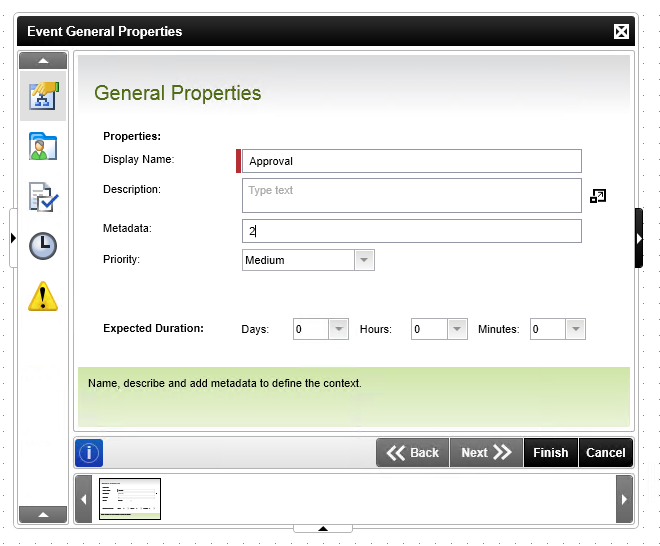Form Progress flow Steps Error!!!
I was created one workflow in that workflow is there 3 approval process.
Initail Submission, 1) Line Manager 2) Director 3) IT Task , This form progress steps showing correctly.
Then after that we decided to add one more approval steps in the Middle. That means
Initail Submission, 1) Line Manager 2) Director 3) System Owner 4) IT Task
After adding the steps the form progress steps is not showing the Proper way
The order is not sequence i attached the reference.
Kinldy help me the issue how to fixed