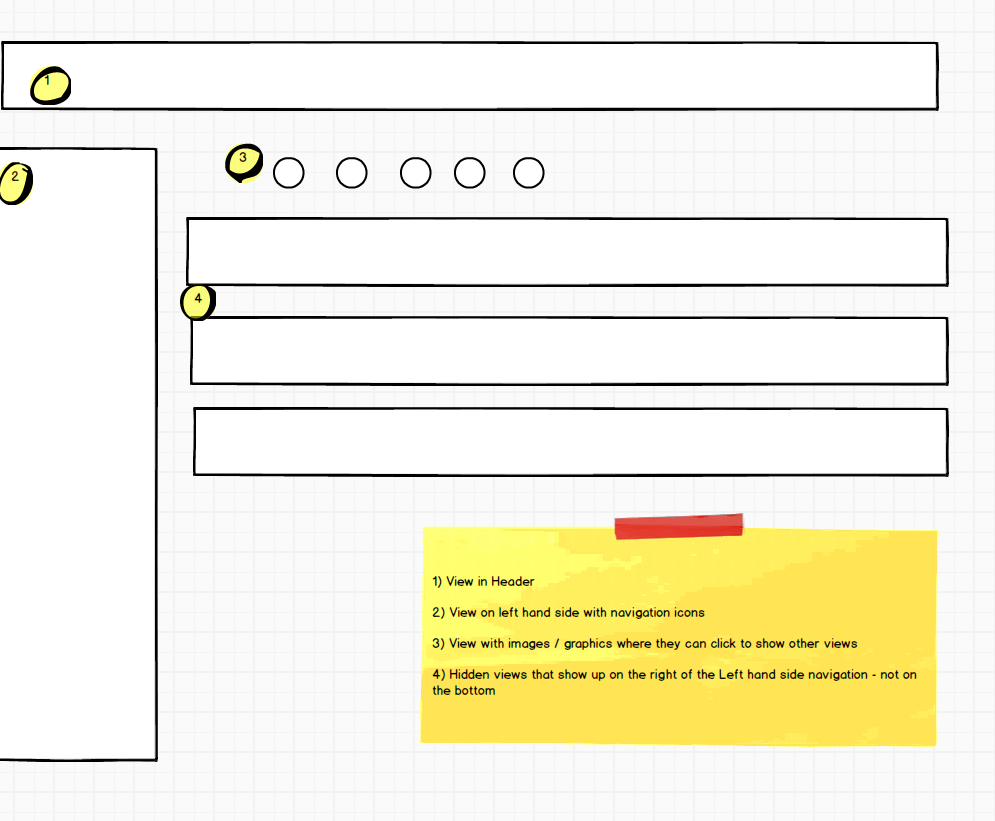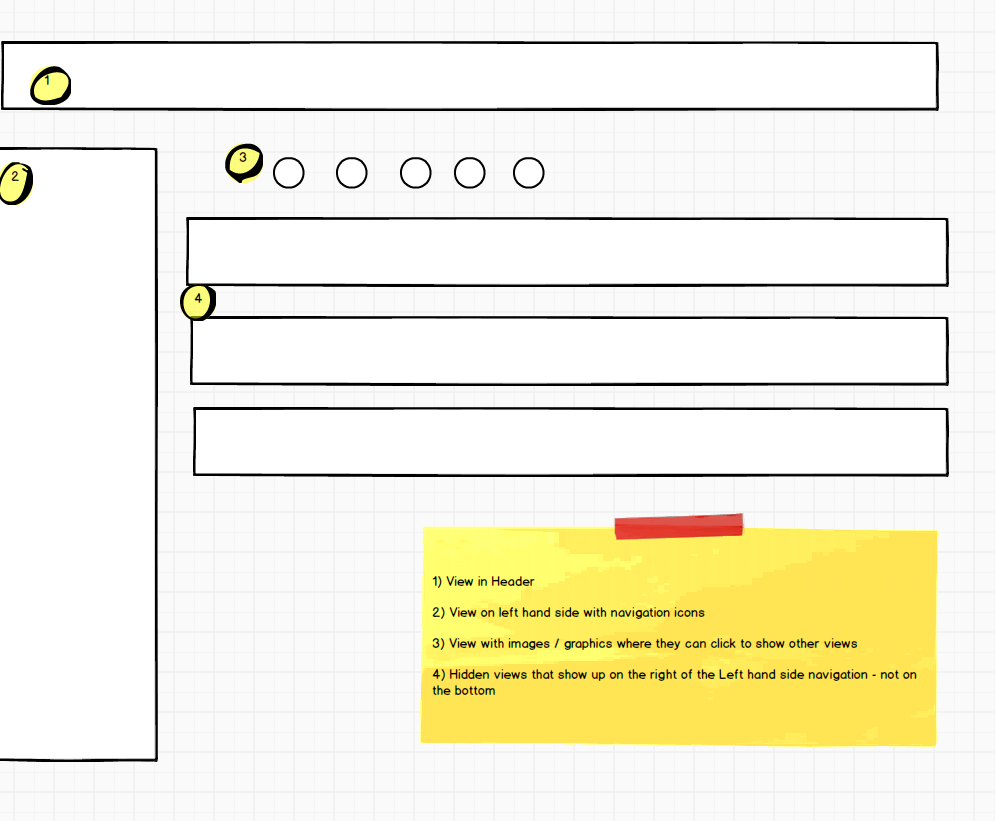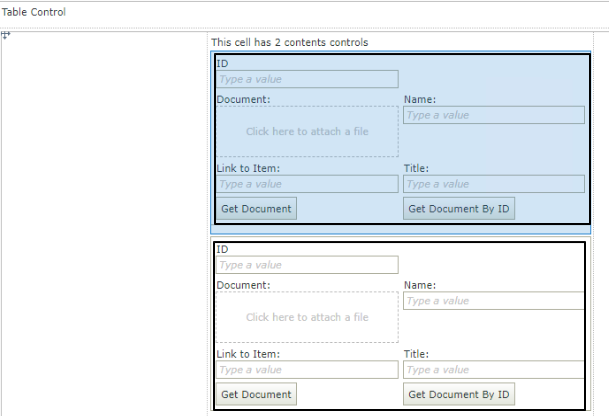Struggling here so need some help.
Since it appears you can't add views into a table or have multiple views in the same cell - I need to come up with a functional layout for 'dashboards' for users & admin.
I want a layout where you have
----------- Header ----------
M ------ View with Buttons / Navigation ----
|
E Hidden view - appears with button 1
|
N
|
U Hidden view - appears with button 2
|
|
|
|
I've tried adding a table and adding views to a table - not possible
I've tried using content labels to populate views / forms - it's slow
I've tried expressions but can't seem to get them to work.
Is there a plan or different functionality to create a different layout for Forms? Is it in the plan for K2 to adjust columns / layout structure of forms??? It would be AMAZING if you could set the form layout without having to do all this crazy coding.