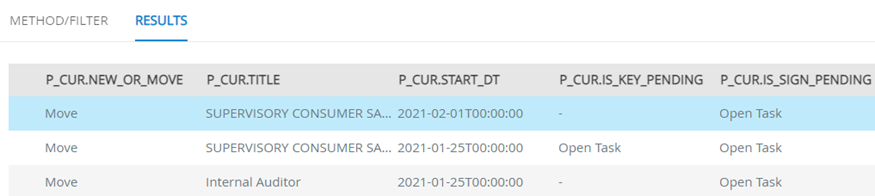The ultimate goal is to be able to filter by a single date (Start Date) or by date range (between Start / End Date), and a Room Condition (Vacant Task is the name in the SmartObject) if specified. I was able to get the Room Condition to filter without any issue, however the dates are not filtering as expected. If I hard code a date in the view filter, it will work. If I pass a date from a calendar control, the filter does not filter the results.
The filter configuration (Left side is value being returned by the SmartObject, Right is the SmartForm control)
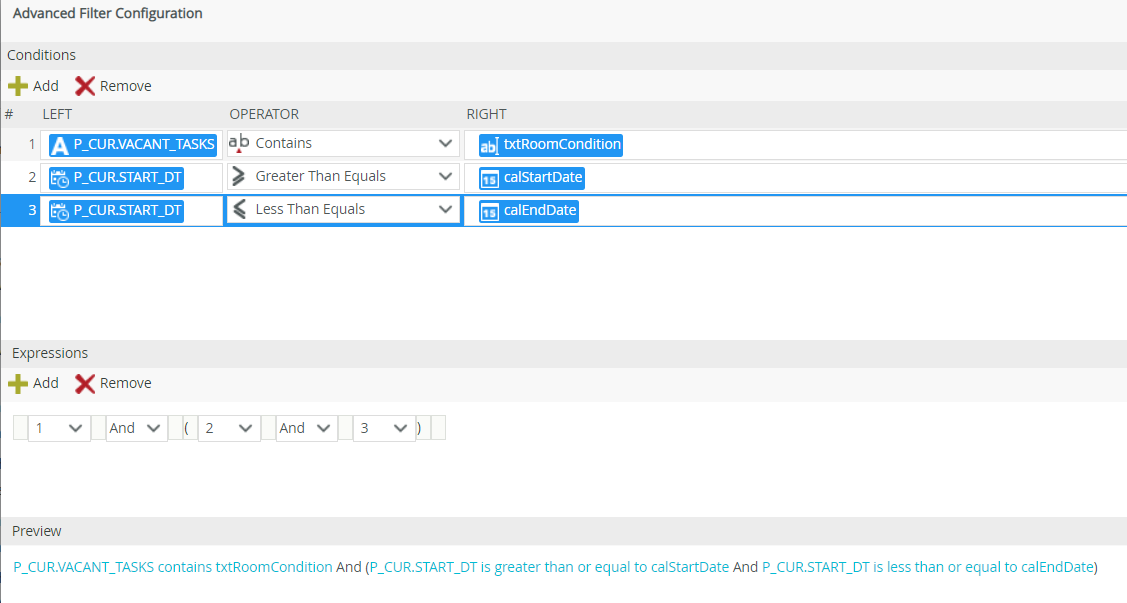
I have two views (Filter View, Worklist View)
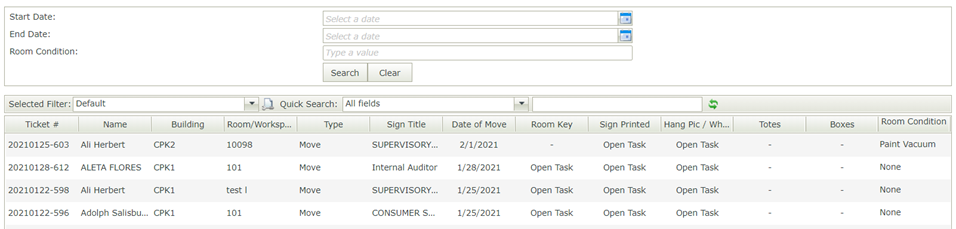
I have a list item click event to show the value of the Date of Move field:
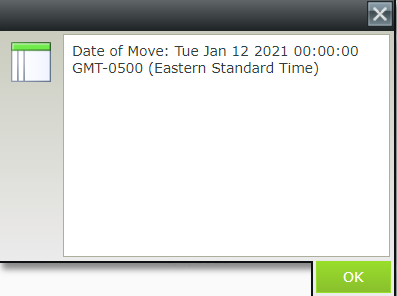
Fields available from the SmartObject:
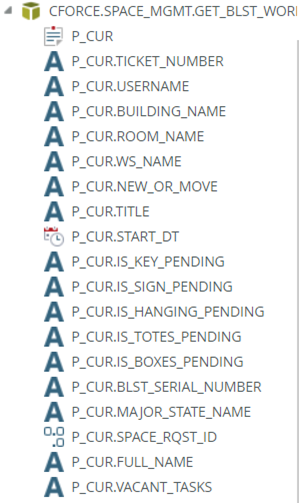
Results from K2 Management when I execute the SmartObject: