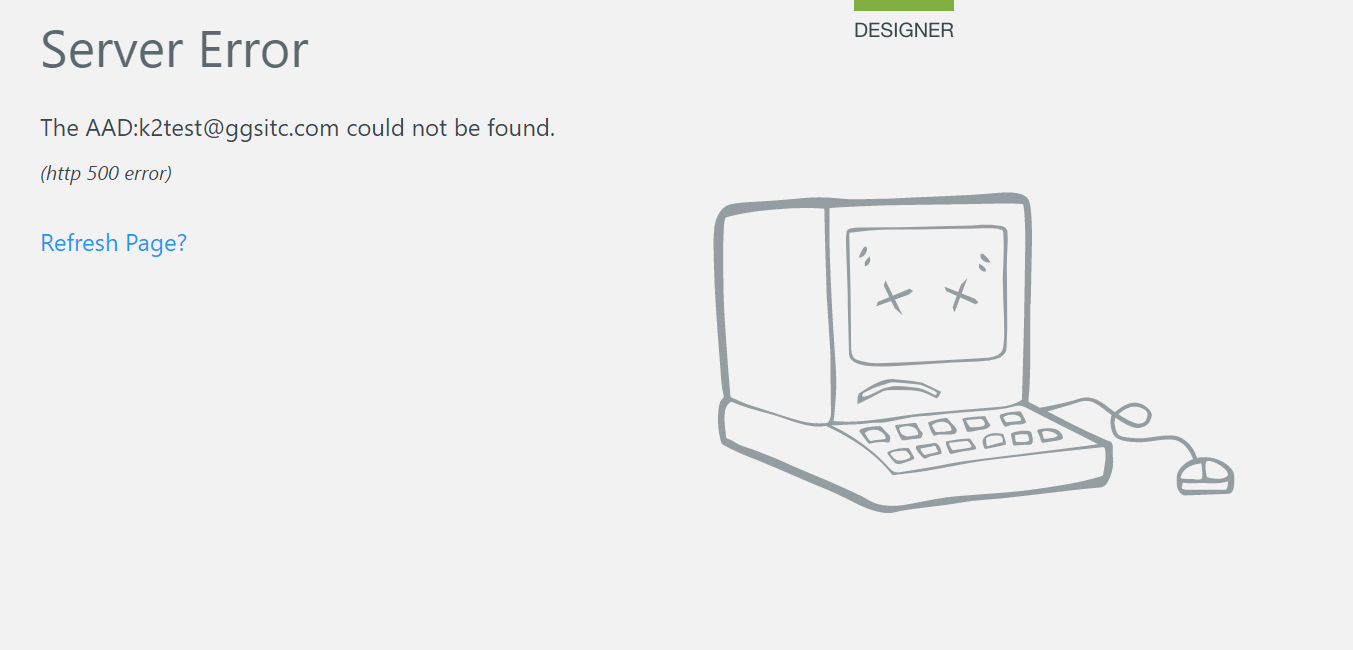Hello,
We wanted to change Security Label from AAD to AAD Auth in Authentication->Claims, so we done as it said in Step 4 'Add the AAD security Label in K2' in this article: https://help.k2.com/onlinehelp/K2Five/icg/current/default.htm#Configure/SF/MultiAuthAAD.htm?Highlight=azure%20active%20directory
But after trying to overwrite old Security label from AAD to AAD Auth with the same SQL Script (but SecurityLabelName changed), all Azure Authentication stopped working and we can no longer validate new users. Even after running this script again with AAD as SecurityLabelName it didn't help - Azure Active Directory doesn't work anymore. What can we do make it work again?
I attached error.