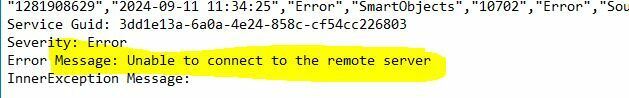Hi Thriveni,
Just lobbing a few thoughts out here.
Without much information about your endpoint connection here, I would make sure that you have the URL for the endpoint entered correctly in the service instance for production. Is the endpoint an internal website or is it hosted externally? Login to the K2 production server and see if you can access the endpoint through a browser.
You also mentioned network settings being the same, however, production environments are typically a bit more hardened through the firewall or proxy server if you use one. Is it still possible the site could be blocked through the proxy server if the request is coming from production?
Jason
Hi @Thriveni have you resolved this issue?
Dear MillaZ,
I still have same issue and logged a ticket with support team but no luck.
From the console, it shows that the Ajaxcall.ashx is failing when posting.
and even I tried posting through the REST API instead of end point assembly where as the same is giving response null and returns HTTPResponseCode as 0
any idea on this?
Best Regards,
Thriveni
Hi @Thriveni would you please share your ticket number so I can follow up?
Hi,
here is ticket number:00647372
And appreciated your affirmative response.
Best Regards,
Thriveni
Hi,
Using the Fiddler tool, we found that the REST API is attempting to connect through a proxy that was disabled by the networking team and is no longer in use.
The proxy has been disabled at the server level, but it is still being used when connecting through the K2 instance, resulting proxy error.
we followed below blogs by updating host server files but no luck.
any idea ?
Best Regards,
Thriveni