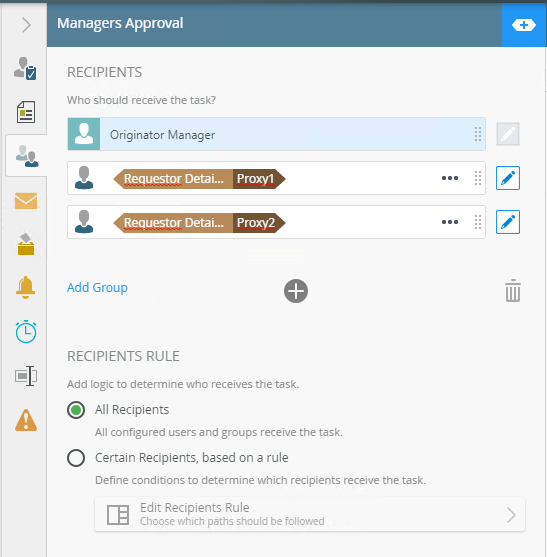Hi there,
Apologies if this is a stupid question but I am quite new to K2.
I have set a 'Manager Approval' task on a basic request workflow and want to send the task to the manager and also to two proxy managers stored in AD.
The first thing I have done is create fields in a smartobject to store the email addresses of the proxy managers, these fields are called 'Proxy 1' and 'Proxy 2'.
I then call AD to populate these fields as soon as the user initializes the form, i.e. before the workflow starts.
The SMO references for 'Proxy 1' and 'Proxy 2' are then passed into the Recipients section of the 'Managers Approval' task
The issue I am having is that the task is being sent to the originators manager but not to either of the proxy managers.
Appreciate any info or advice you can provide to help solve this issue.
Thanks