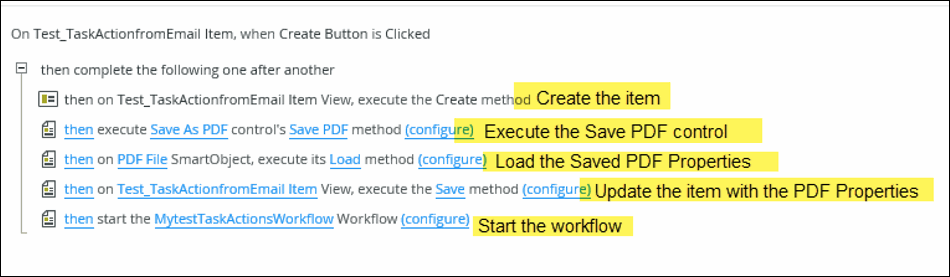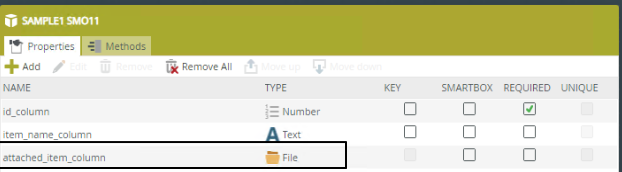We have a form that collects a single attachment and stores it in a SQL database. Data type for the attachment field is an nvarchar(max). This works properly and the attachment is stored in the DB as a collection.
However, we want to then send that attachment attached to an email. I tried using a Reference to that SmartObject (to the SQL table) but that didn't do anything. No attachment on the email but no error either. I then tried adding a direct SmartObject to the Attachment field on the email, passing in the ID to that row in the SQL table, returning the Attachment field. No luck there either. I'm definitely getting the right ID for that row (because i see it in reporting attached to the variable) but i just can't get the attachment to go through.
What am I missing?