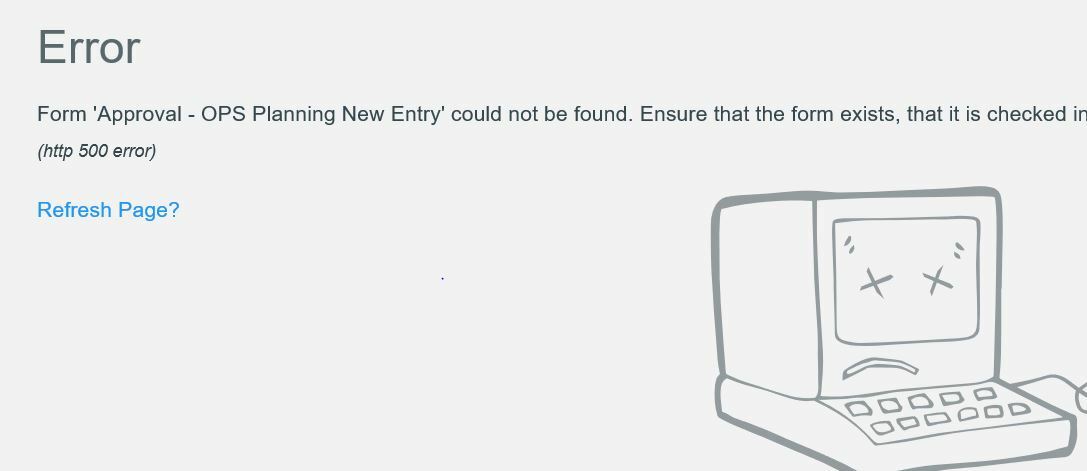I have just succesfully deployed a package from our test evniroment to our live server environment and eveything seems to have worked OK with the exception of 1 issue which I can't see anything wrong with so wondered if this is a know issue when using Custom forms in a workflow tasjk and deploying to another server?
Situation:
I have a task in a workflow that i have configured as per the attached screenshot: On our test server this form gets called from the worklist and works perfect.
However, when I deploy this to live and call the form from the worklist item, I get a 'error missing file' message saying it can't it or is checked out... I have checked designer on the live server and the file is definately there and chacked in.. I hvae checked the workflow on the live server and the custom form url looks exactly the same as the one on test.
Any ideas?? Julie :-)